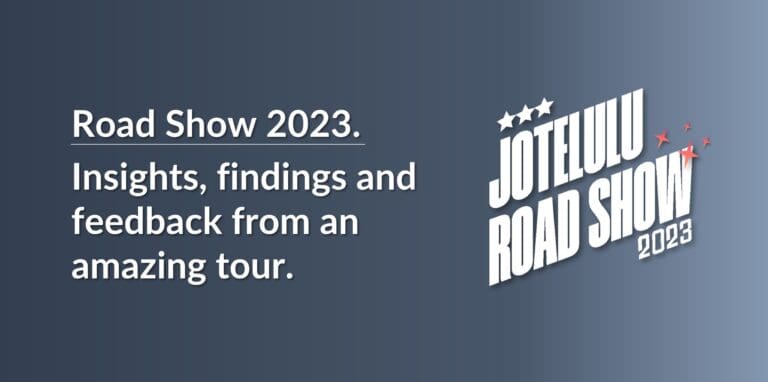ReFS is a relatively recent file system that has won over countless sysadmins around the world. But why exactly? In this article, we’ll explain a little more about what it is and how it works.
Microsoft’s Resilient File System (ReFS) was designed to guarantee maximum data availability, provide greater scalability and accommodate conditions that older file systems simply couldn’t deal with.
ReFS was designed to replace NTFS, which we already talked about in a previous article. NTFS has been around for many, many years, and these days, it just simply can’t keep up with the demand for more storage and greater security.
As a result, ReFS has been designed with a few key points in mind, such as continuous integrity checking, a proactive error correction tool and the need for manual maintenance in the form of chkdsk. or similar.
It also has some improvements in terms of things like path and filename lengths, metadata, support for RAID and virtualisation, and as we’ve already mentioned, greater redundancy and failure tolerance.
ReFS was released in 2012 with Windows Server 2012. Since then, it has been revised several times, and version 3.7 is currently available with Windows Server 2022.
In this article, we’ll go into a bit more detail about why ReFS is such a good file system and why you should use it for your own storage.
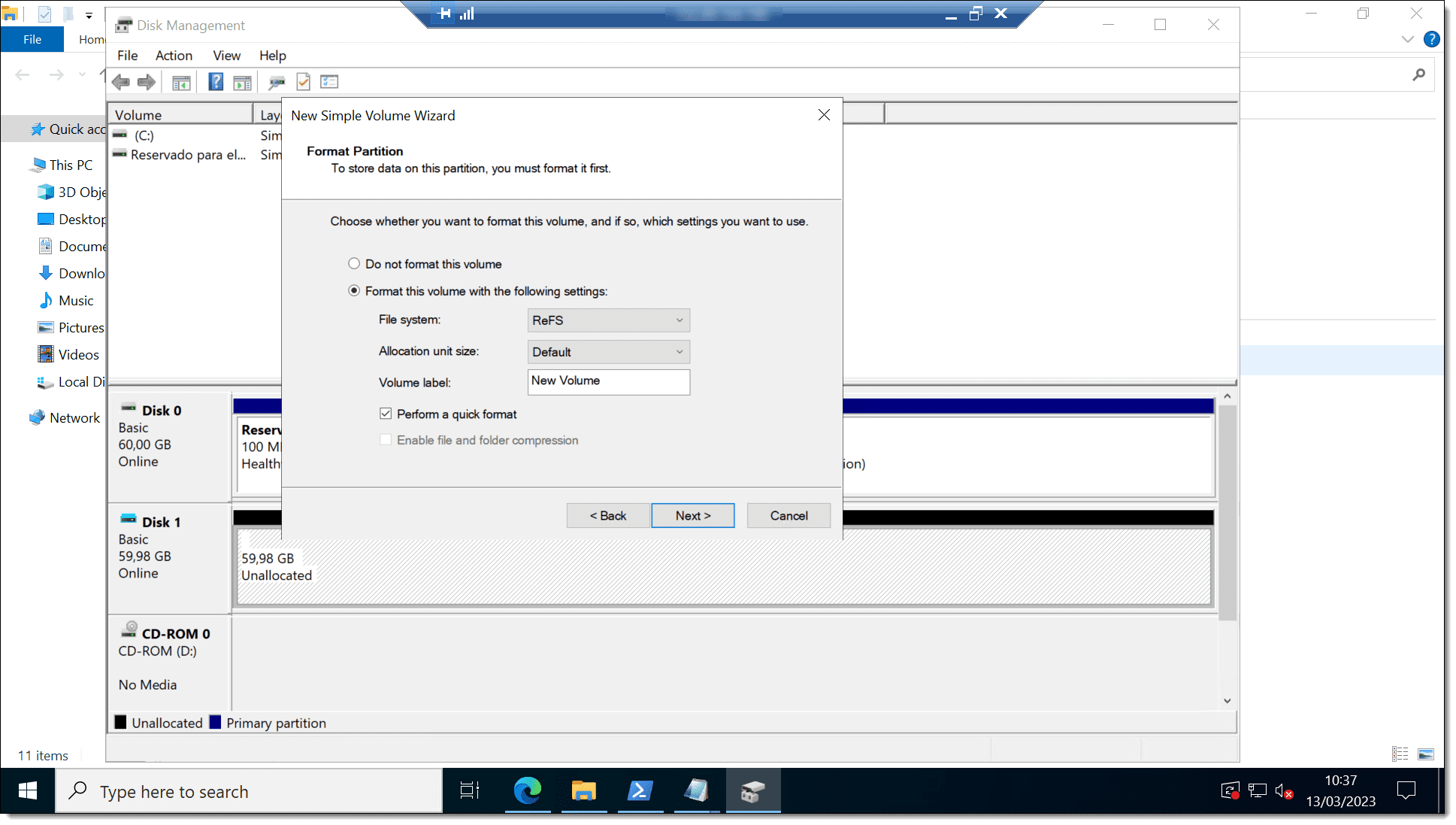
Resilience
Let’s start by talking about the system’s resilience to see if it really lives up to its name.
- Proactive error correction: ReFS includes an data integrity analyser that doesn’t just check data when reading and writing; it carries out a regular scan of the volume. This is called a “scrubber”, and it identifies any error or corruption in the file system and then corrects it automatically.
- Integrity streams: Just like NTFS, ReFS uses checksums to detect whether the data has been corrupted.
- Salvaging data: If a volume becomes corrupted and there is no alternative copy, ReFS will delete the corrupted data from the namespaceand delete it from the namespace.
- Online maintenance: ReFS will keep damaged volumes online even when they’re being repaired to ensure data availability. However, the volume will be taken offline in the rare event that the corruption affects the ability to access the volume.
- Storage space integration: Online maintenance is available for mirror and parity spaces.
Elasticity
Microsoft has an obsession with ensuring that their systems can adapt to the changing needs of their customers. As a result, ReFS is designed to be able to grow and shrink easily.
ReFS is able to support a maximum file size and maximum volume size of 35 PB (petabytes), where NTFS only supports up to 256 TB (terabytes).
Microsoft claims that such huge volume sizes can be supported without the slightest impact on performance, but we suppose that will depend on you having some very expensive working environments that are well beyond the reach of some of us mere mortals.
Performance
ReFS is a complete redesign of older file systems with a special emphasis on resistance and performance. This is why it’s capable of support large volumes with high read and write activity without compromising on performance.
Furthermore, it’s also been especially designed for virtualised environments, making it ideal for private, public or hybrid clouds.
The performance of this file system is based on it using a less cumbersome and faster management technique called mirror-accelerated parity. This basically involves splitting the volume into two tiers, whereby faster access is given to data that is used often (hot storage) and greater storage efficiency is given to files that are used less often (cold storage).
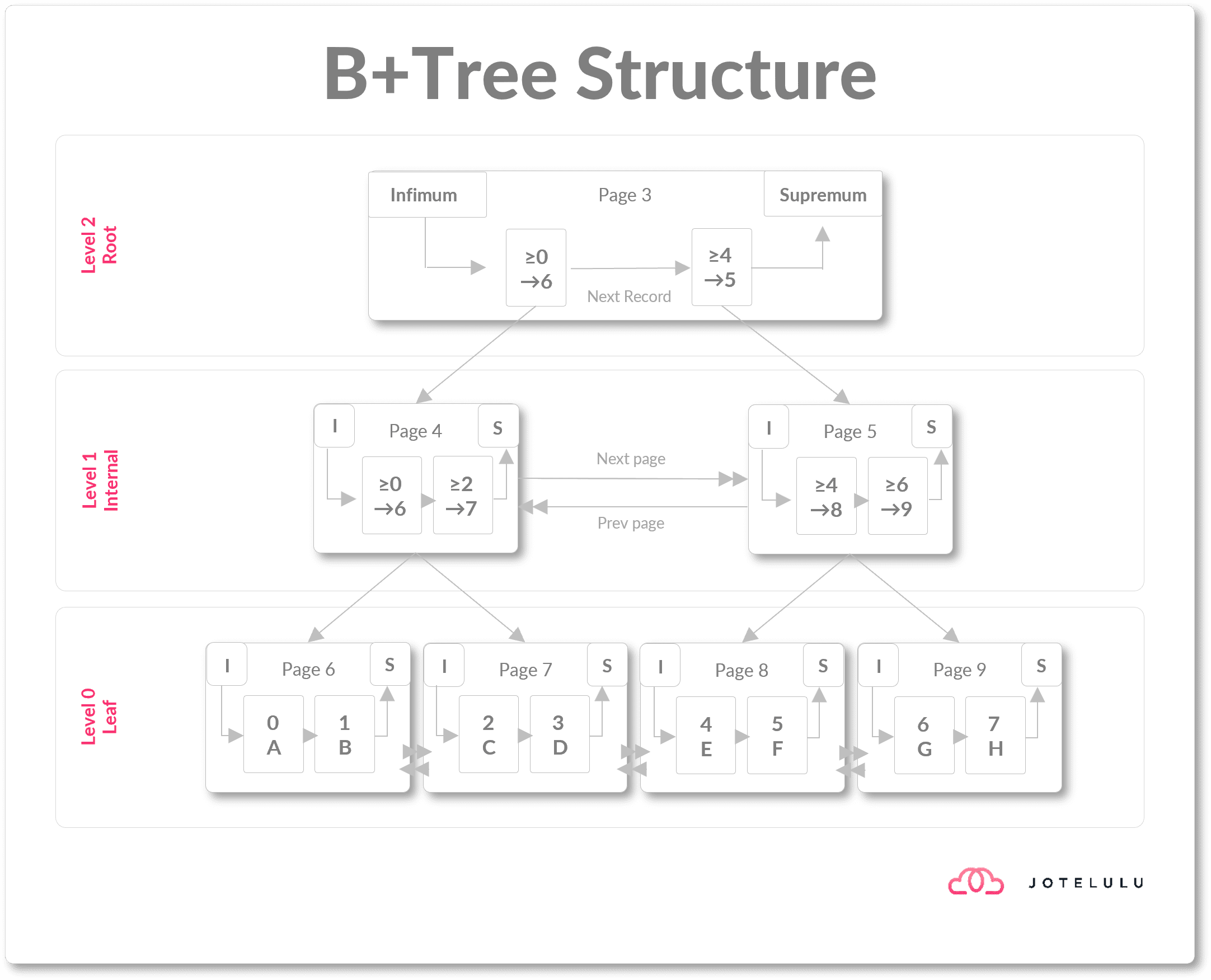
ReFS has also been designed to accommodate hybrid disks or those that use flash storage and provides accelerated read and write access in these cases.
As we mentioned earlier, this file system is designed for use in virtualisation, so it includes options like sparse VDL (Valid Data Length), significantly reducing the time to create VHDs (Virtual Hard Disks).
Lastly, it includes a block cloning feature to accelerate copy and reduce the time taken to merge VM checkpoints.
NOTE: To deploy ReFS correctly, we recommend checking the Windows Server Catalog to see the hardware that Microsoft has certified for ReFS.
Summary and more information
In this article, we have looked at what ReFS is, how it works and seen what benefits it offers compared to NTFS. As its name suggests, this is highly resilient, low-maintenance system with significantly better support for scalability and a number of improvements compared to older file systems.
We will come back to ReFS in future articles to explain ways that you can get the absolutely most out of this system for your organisation.
If you’d like to learn more about NTFS, we recommend check out either of these articles on our blog:
Thanks for choosing Jotelulu!