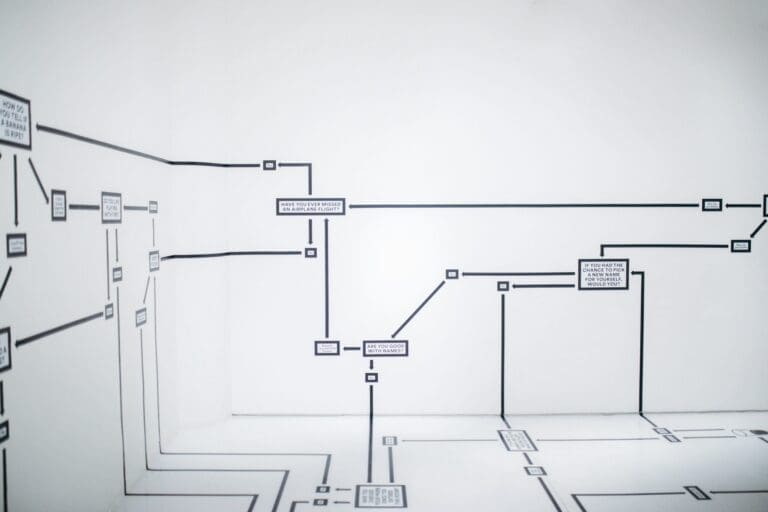Here at Jotelulu, we take our users’ security very seriously. That is why we have now added a new feature that allows users to reset their passwords periodically. This new feature sits alongside the 2-factor verification to make our services even more secure. It also provides the systems administrator with more control and ensures that passwords are changed often.
This new feature is optional and is disabled by default. If you choose to enable it for your business or organisation, all your users will have to periodically reset their passwords. How often they need to do this can be set using the platform.
How can I enable this security feature?
This new feature is set in the Security tab in the Organisation section of the platform:
Organization > Security
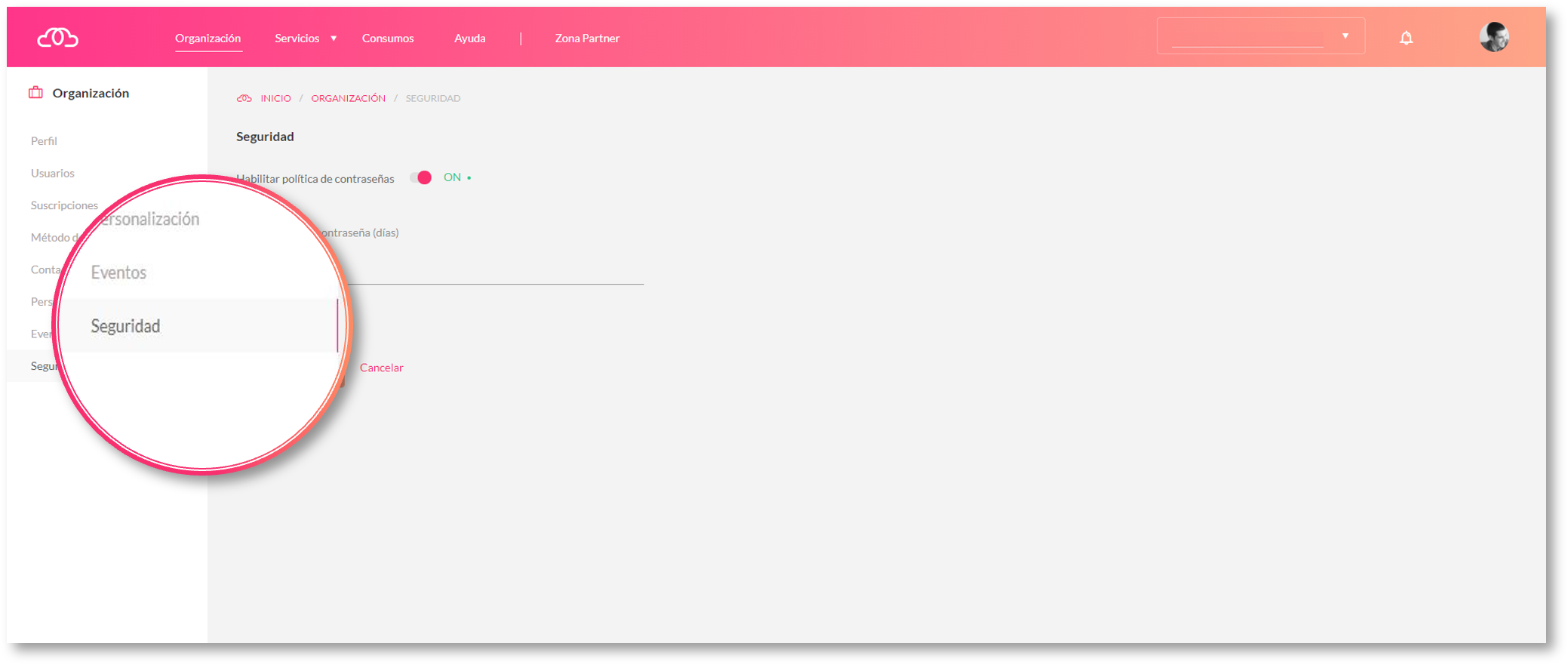
Location of the Security tab to set the frequency with which users will need to reset their passwords
More information and/or next steps:
Security should be a top priority for any IT company, and changing passwords frequently increases security, confidence and stability. At Jotelulu, we understand this well and have added this feature to help our customers make access to their services even more secure.
- 2-factor Verification for Access to the User Portal and Platform.
- Setting Session Time Limits on the Remote Desktop.
Have a great day!