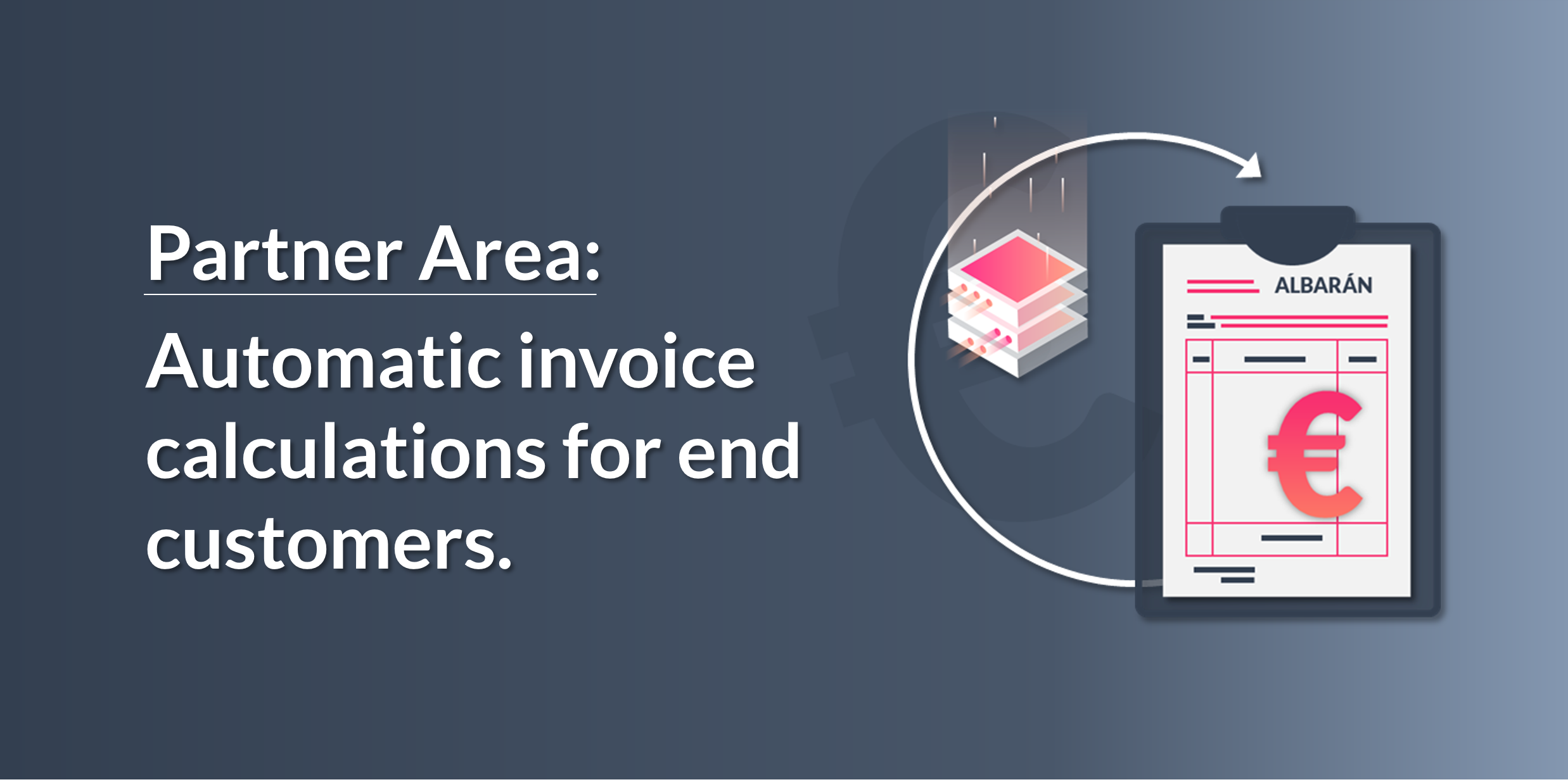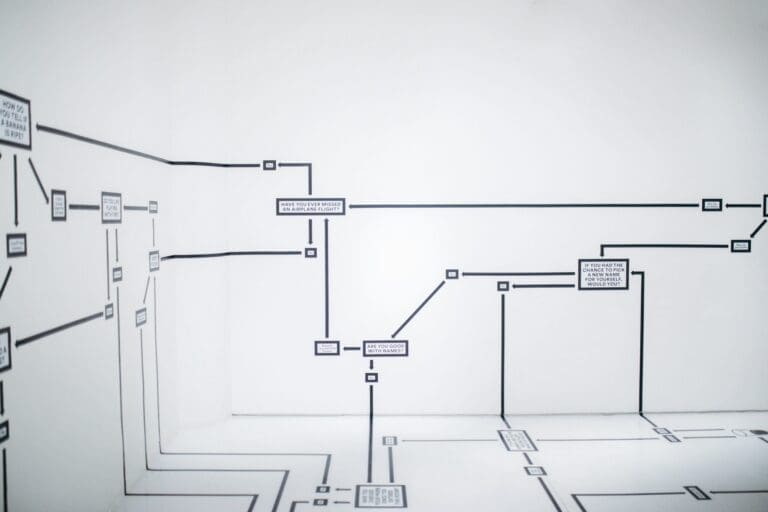Now our Partners can set their own prices on the platform and automate their invoicing to make billing their end customers even easier.
At Jotelulu, one of our main objectives is to reduce the amount of time dedicated to admin and bureaucracy for cloud service providers. This is why we have developed a new feature that makes it easier to issue your monthly invoices according to your own prices. This feature allows you to manage the billing period in the following ways:
- Hourly: The invoice will show an invoice amount according to the number of hours of use of the service for the month in question.
- Monthly: The invoice will show a fixed invoice amount for the 12 months of the year.
Where can I set my prices and view my invoicing?
You can set your organisation’s prices from the “My Tariffs” subsection in the Partner Area. You can view your invoices to be issued to the customer in the subsection entitled “Customer Billing”.
Partner Area > My Tariffs
Partner Area > Customer Billing
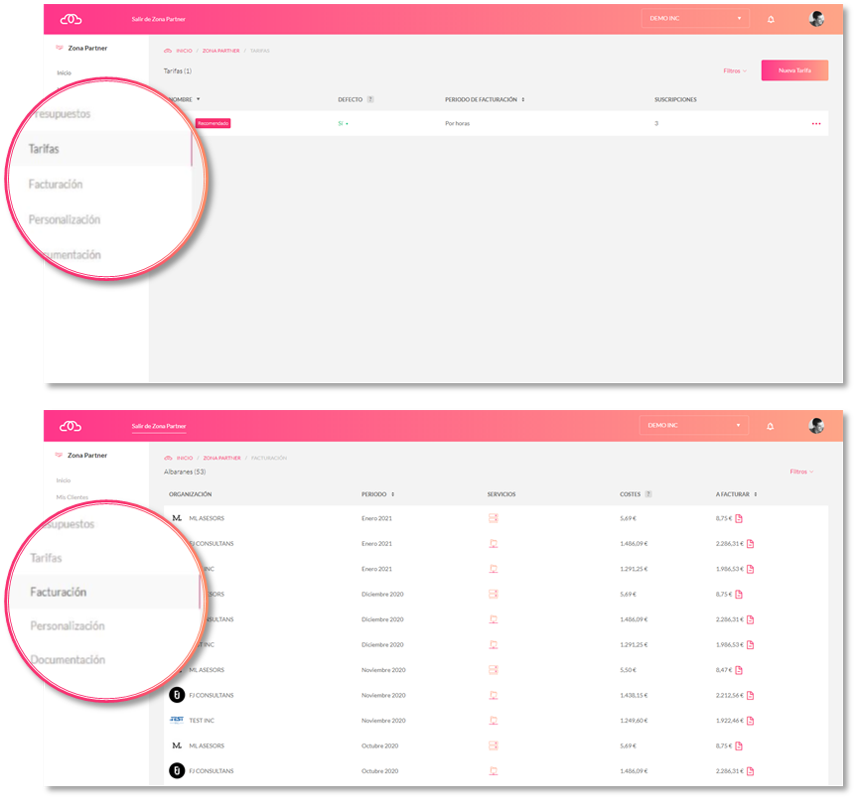
“My Tariffs” and “Customer Billing” sections in the Partner Area
More information and/or next steps:
The Partner Area is a section of the platform that is constantly evolving in order to add value and make life easier for our Partners. Here, our Partners can find information, documentation and automated features so that our customers can be more competitive and efficient. With this new feature, we hope that our Partners will need to spend less time calculating their invoicing for the end customer and more time on more important tasks.
We hope that you find this new feature useful. Have a nice day!