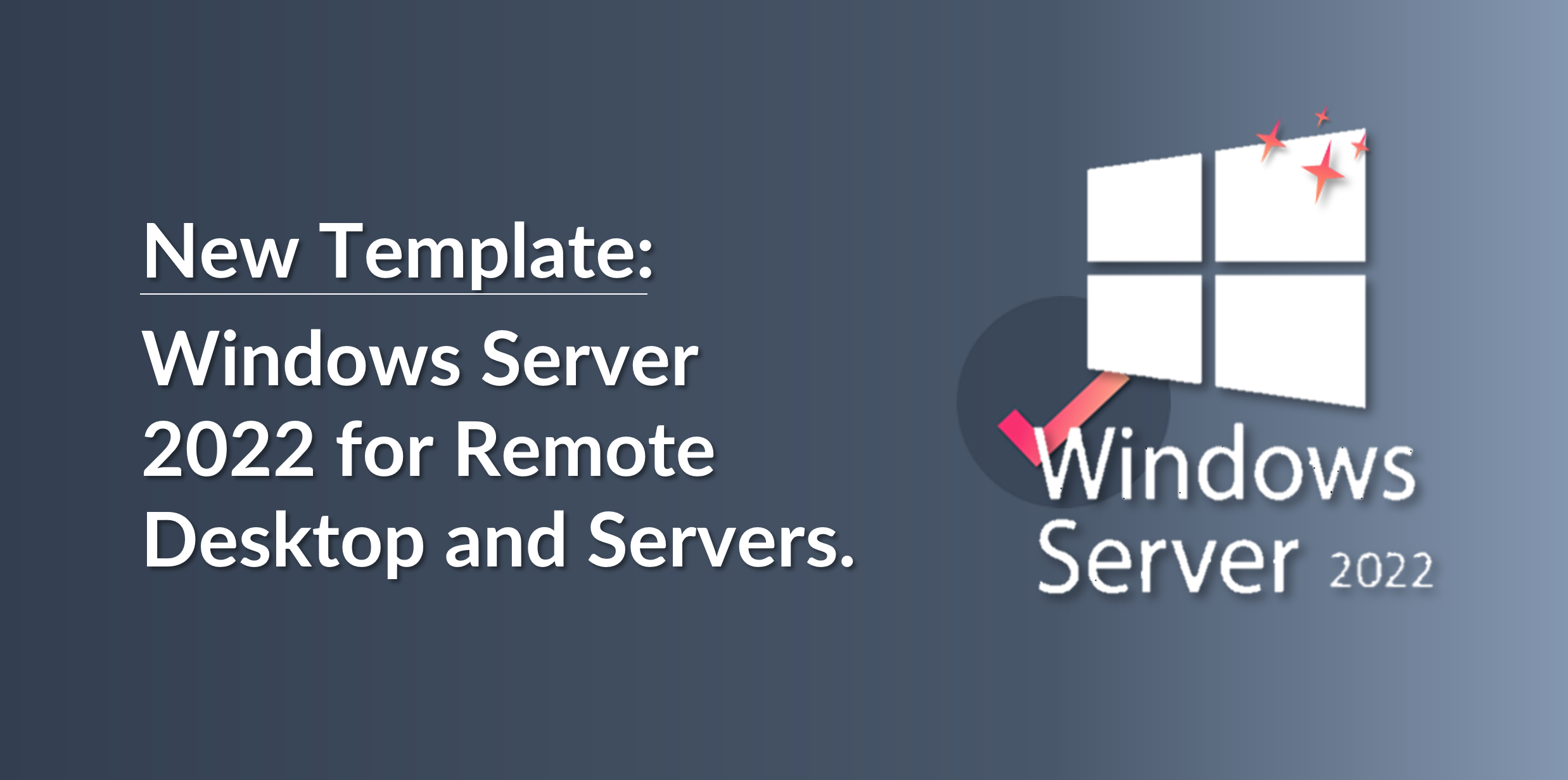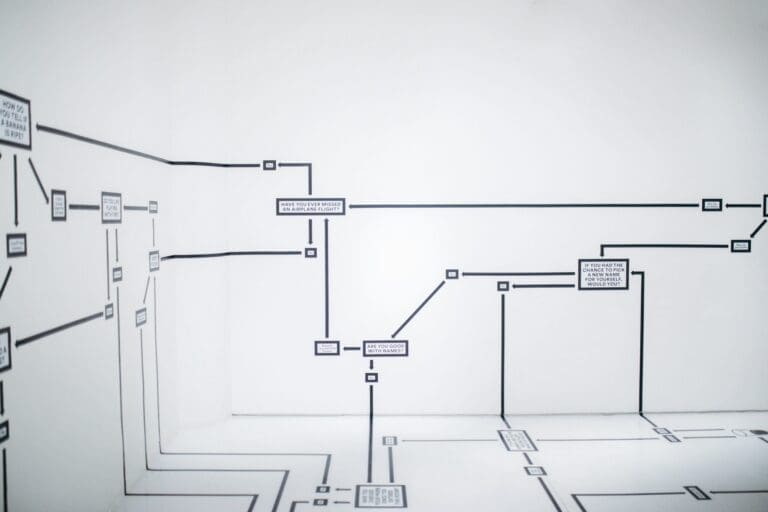From July, the template with the new Windows Server 2022 OS will be available on the platform. From this point on, any Servers or Remote Desktop subscription will be able to choose this operating system when setting up their new server.
For quite a while now, the platform has already offered a simplified, automated deployment process for Windows Server 2016 and Windows Server 2019. Now, this process will also include the latest OS from Microsoft.
Where can I find Windows Server 2022?
The new OS template will be available for all deployment processes on the Servers and Remote Desktop services. Simply go to:
New service > Servers > Distributions > Windows Server 2022 Standard
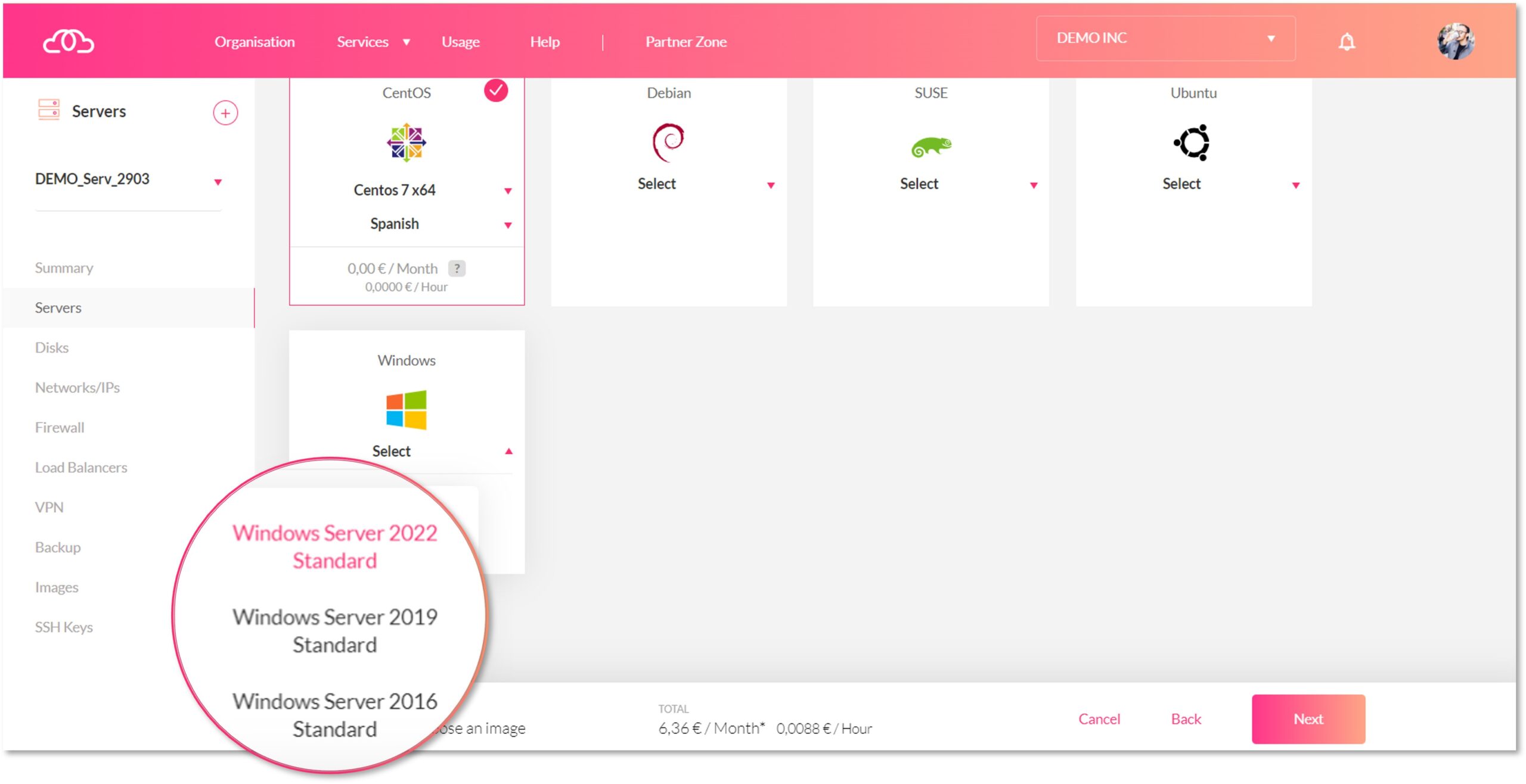
Image – Selecting the OS during the server deployment process
Important features for the new OS
Windows Server 2022 continues the continuous improvement journey of previous versions, bringing both large and small improvements in all areas.
With respect to security, there is a new core protection model (kernel) that provides additional protection compared to previous versions. It also makes use of improvements to TPM 2.0 and DRTM and DMA technology.
With regard to storage, there are improvements to the way that the storage bus cache is managed, improving the read rate for resources. There are also improvements in the resynchronisation of storage resources through the allocation of independent, dedicated resources.
If we look at improvements to storage migration, this new version allows new source locations. There are also improvements to user and local group migrations, cluster migrations, Samba migrations from GNU/Linux to Windows Server and simplifications to Azure migrations.
As far as communications are concerned, there are significant improvements to the way that communications are managed, the way TCP/UDP packets are processed and the way that security is controlled.
More information and next steps:
In the next few weeks (June 2022), the Servers and Remote Desktop services will feature the option of Windows Server 2022 when setting up a new subscription. This is part of our commitment to ensure that our Partners always have the latest options available for their systems.
If you found this article interesting and would like to find out more, the following article may be of interest to you too: First look at Windows Server 2022.
Thanks for reading!