In this guide, you will quickly learn how to manage the Object Storage service on Jotelulu, including how to increase or decrease your quota, manage access or set up a structure.
Object Storage is easy to configure and help facilitate the secure storage (distributed storage) and recovery of any volume of data from any location. This can be a great advantage for those businesses looking for scalability, high data availability and a robust service.
Quick introduction to Object Storage
Getting started:
Once you have subscribed to Jotelulu’s Object Storage service, an Object Storage card will appear on your main dashboard. To find out how to subscribe, have a look at the tutorial entitled: How to Deploy an Object Storage on Jotelulu.
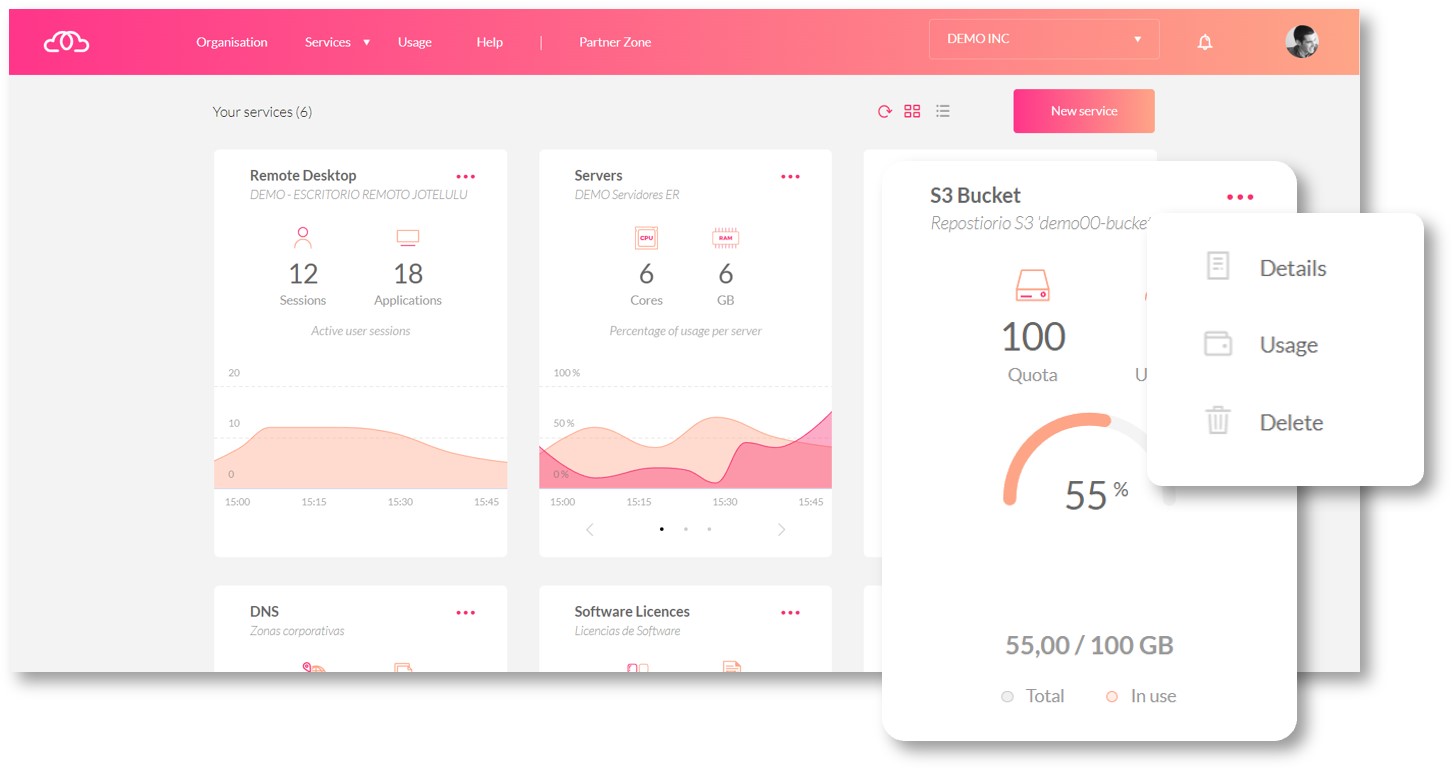
The platform is designed in such a way that each Object Storage subscription deploys a single bucket.
To manage each bucket, simply click on the top of the corresponding Object Storage card on the main dashboard. Then, the Object Storage page will open, showing a summary of your service, as shown in the image below.
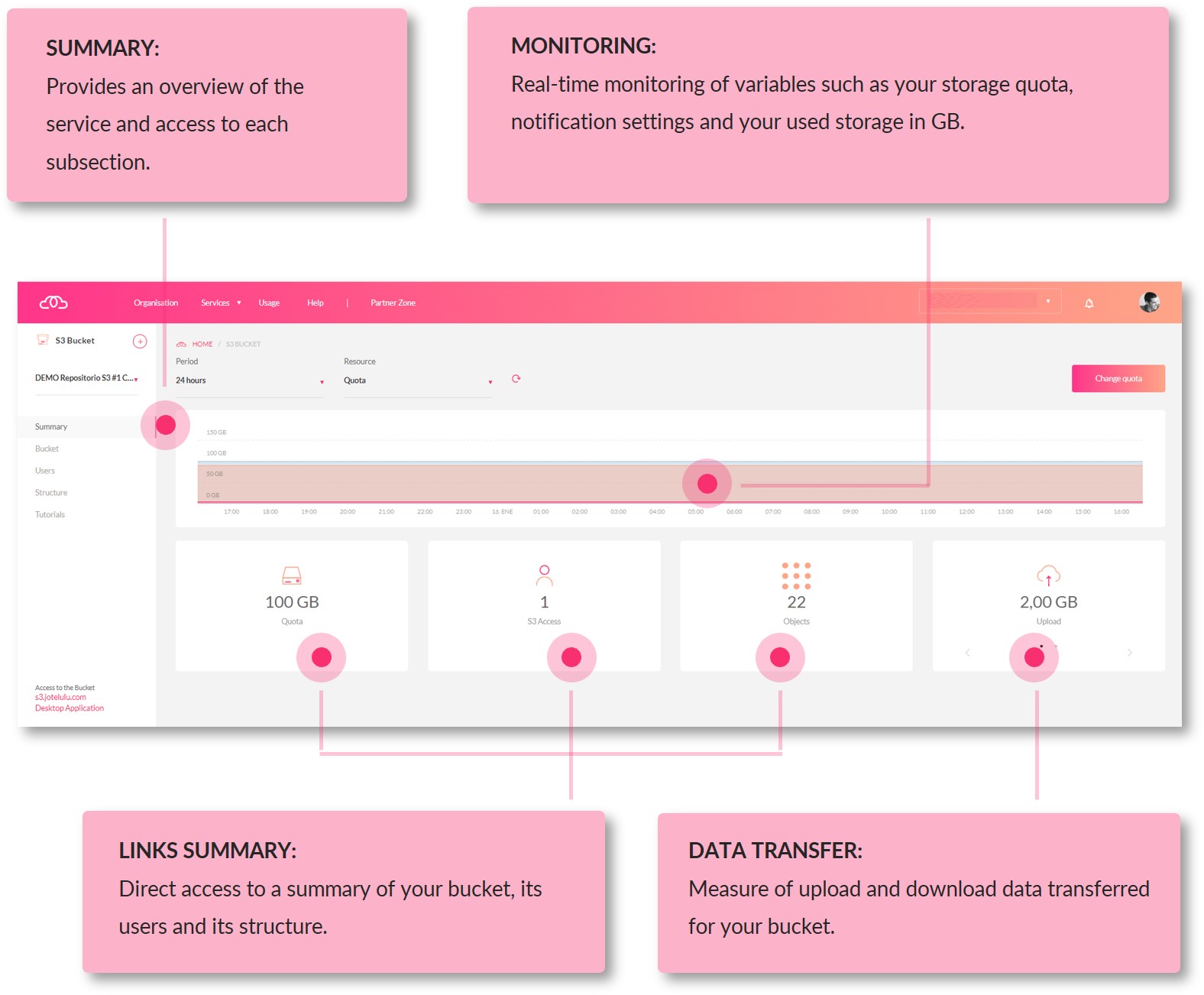
Manage your Object Storage:
If you click on the Bucket section in the left-hand menu, you will be able to see the quota that you have subscribed to, as well as your notifications settings, version information and lifecycle settings.
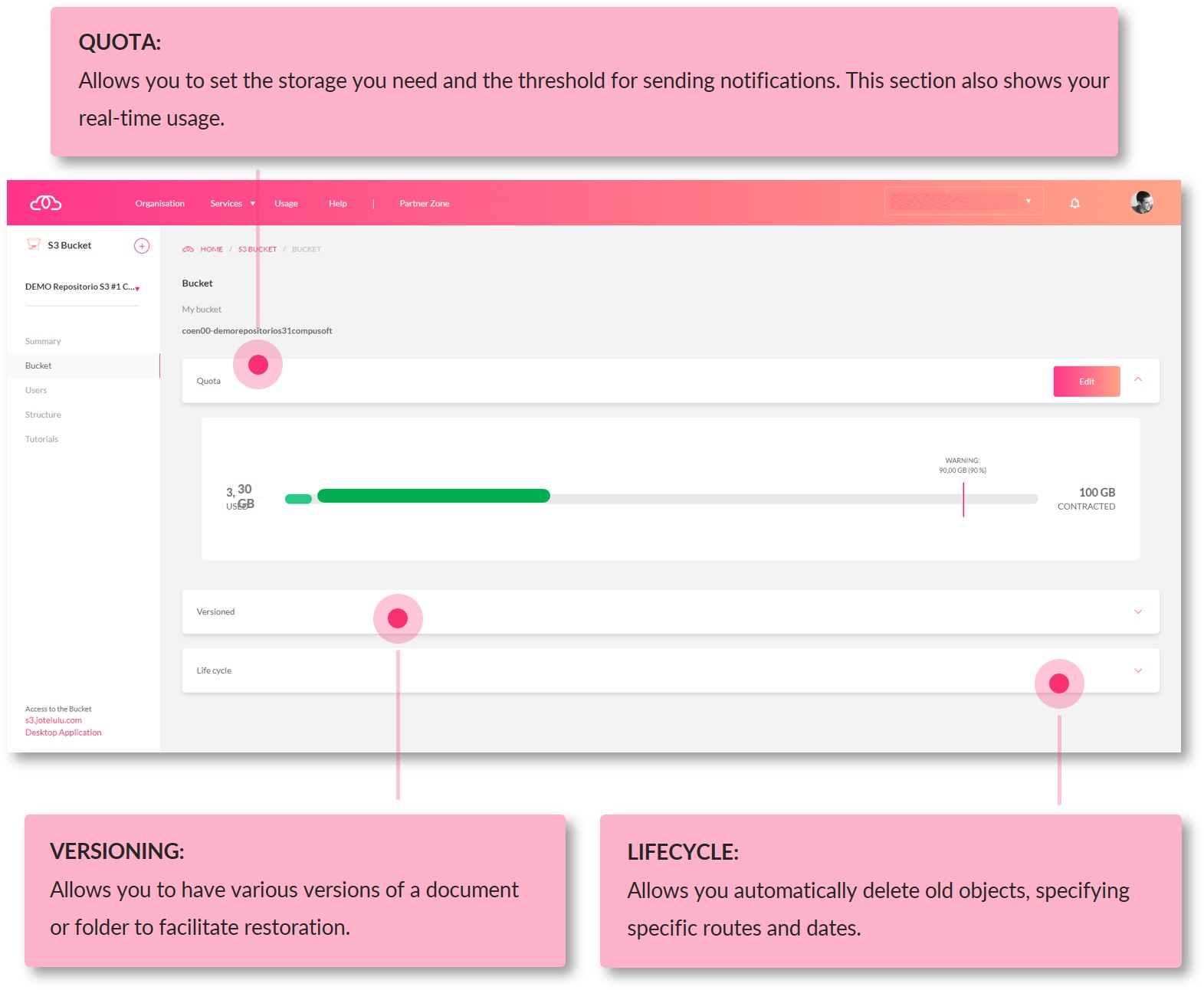
Manage access to your Object Storage:
The Users section provides you with information about each user and their access. You can set the owner of the bucket, configure access settings or add new users as necessary.
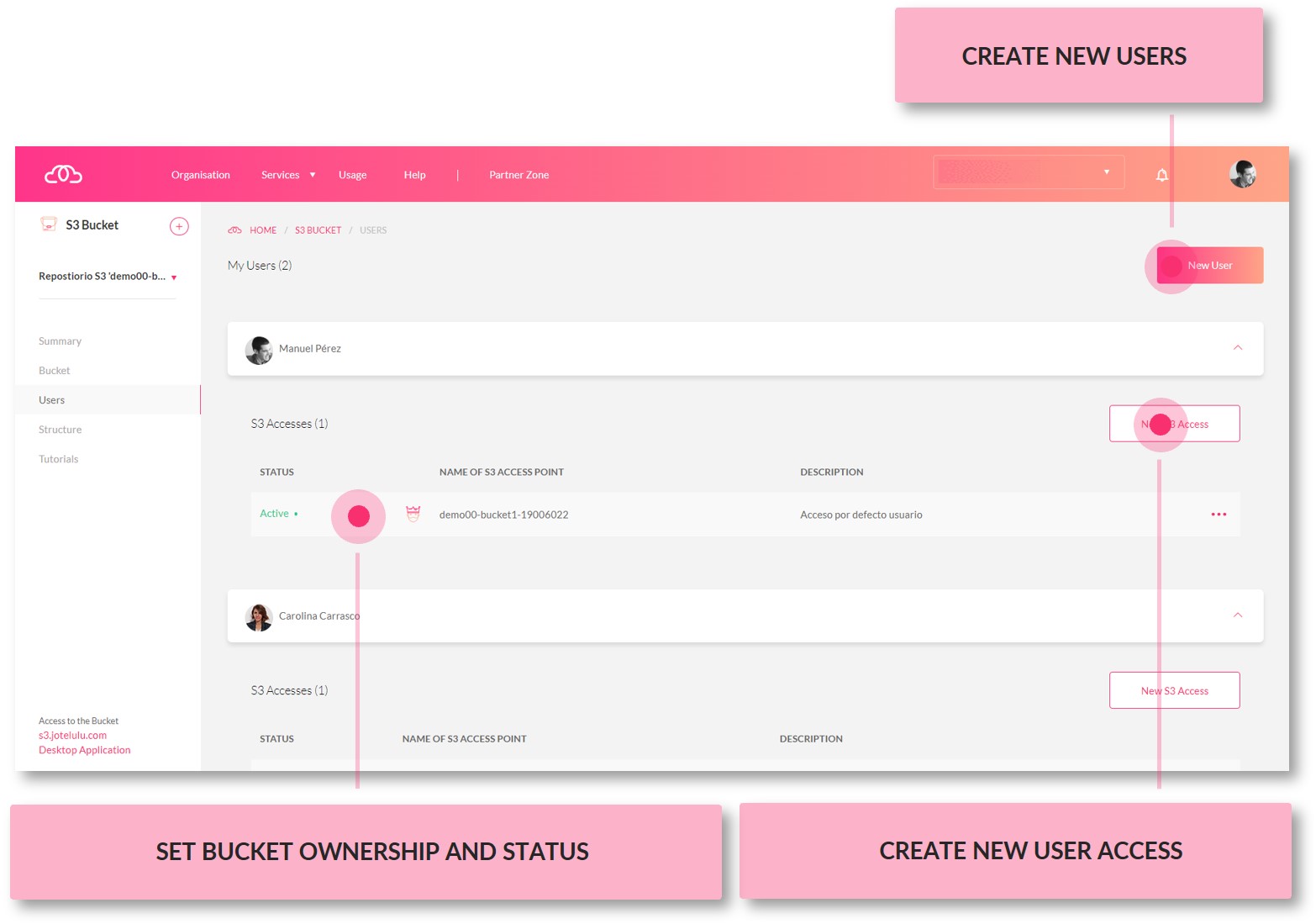
Have all information organised and readily available:
The Structure section acts as a kind of browser, making it easier to find information. It allows you to set up a folder structure and easily locate data when needed.
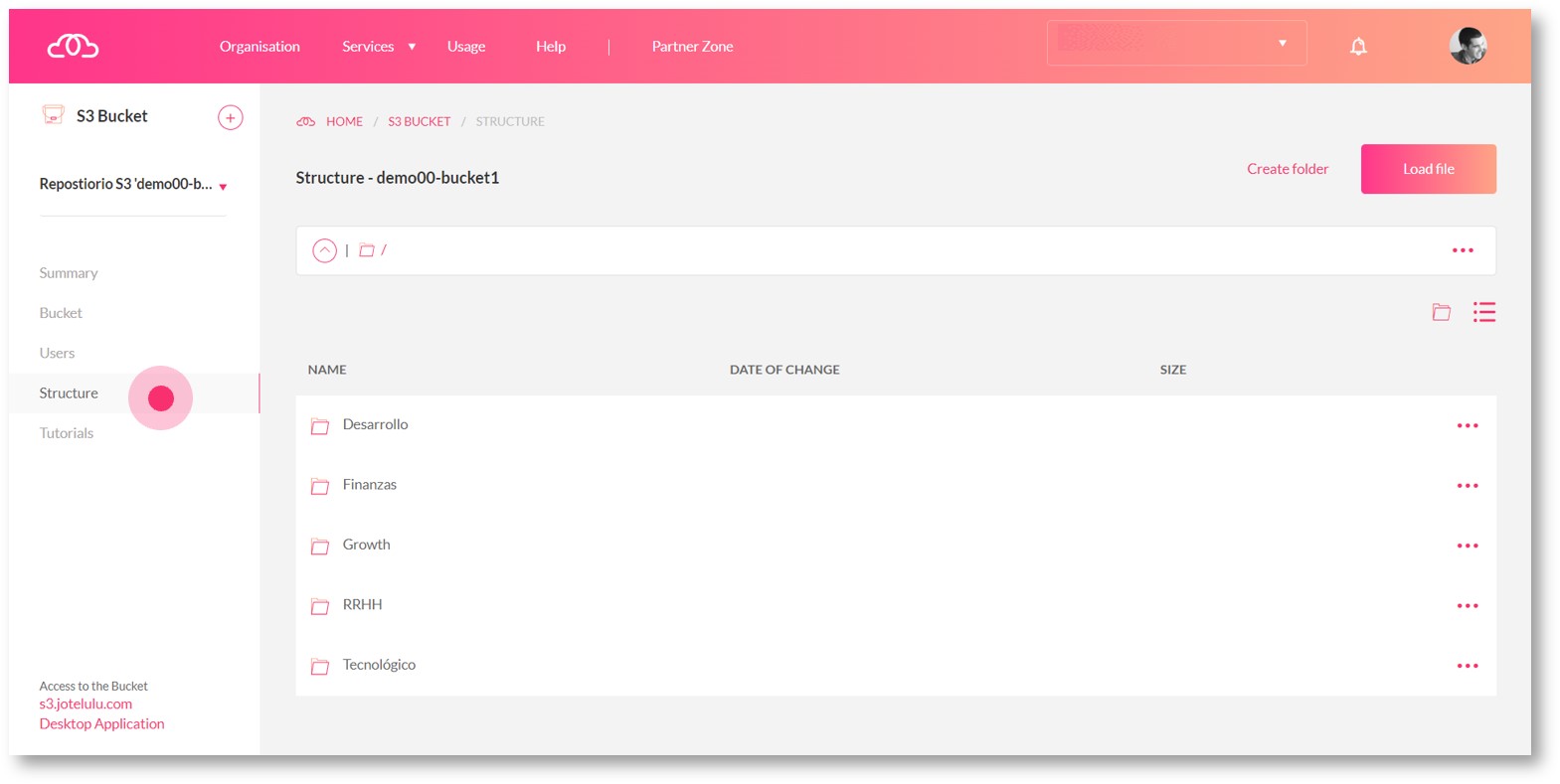
Integration with S3 clients:
The URL for your S3 service is readily at hand in the bottom corner of the Object Storage page. Using the access key and the secret key, you can easily integrate your Object Storage with other services (e.g. a backup service).
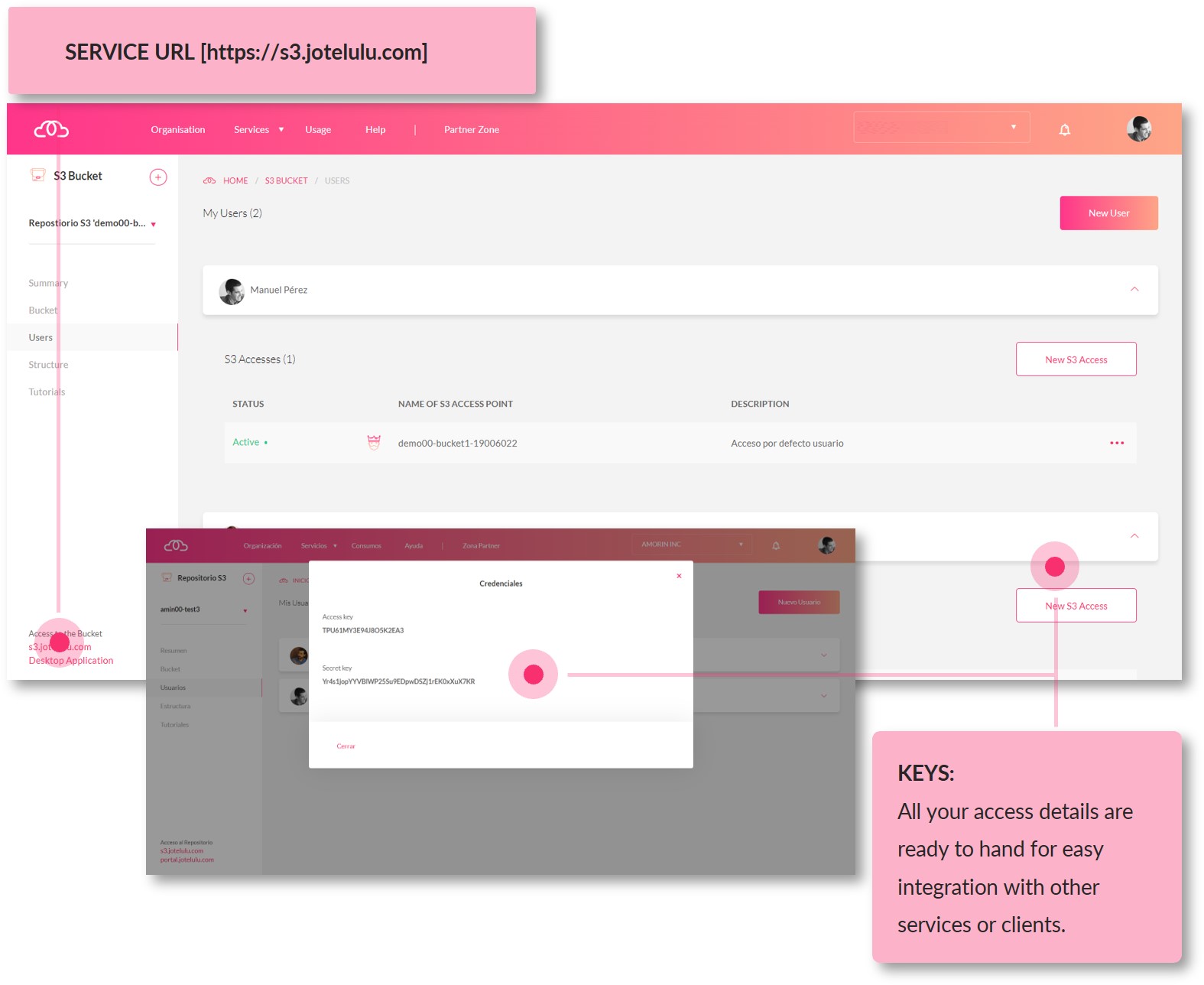
Summary and next steps:
Each Object Storage subscription provides you with a single bucket. By clicking on the corresponding card on the main dashboard, you will be able to manage all matters relating to your storage quota, structure or access. In this tutorial, you have received a basic introduction to Object Storage on Jotelulu and learnt a little about how to use the service.
Now that you have completed this tutorial, you may have some further questions or might be interested in learning more about what this service can do. If so, have a look at some of these tutorials to find out more about Object Storage:





