
Remote Desktop
The simplest remote desktop you’ve ever seen
You set up the applications, we’ll take care of the rest. Discover how easy it is to configure a cloud-based remote desktop with all the security your customers expect.
Jotelulu Remote Desktop
Security, speed and mobility
with no complications
Jotelulu Remote Desktop is the first solution specifically designed to allow IT distributors to deploy and manage cloud-based applications servers in an agile, automated way. What used to take hours to configure can now be done in just a few minutes.

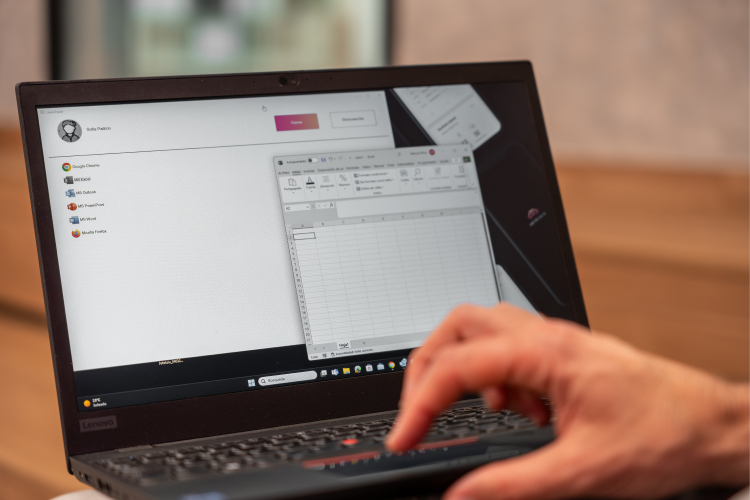

Complete control without having to manage the infrastructure
Our Remote Desktop service allows you to focus on managing applications and delegate more complex tasks like configuring users, permissions, printers, servers, connections, firewalls or backups.
With this alternative to Microsoft Remove Desktop, Windows Terminal Server or Citrix Virtual Application, you can deploy all the infrastructure your applications server needs in a matter of minutes. No massive outlays, no need for experts and with maintenance and maximum security included as standard.
Remote Desktop: Product Features
Designed to
make things easier for you
All the features you need to guarantee a secure, high-performance cloud environment with a high-quality user experience for your customers.

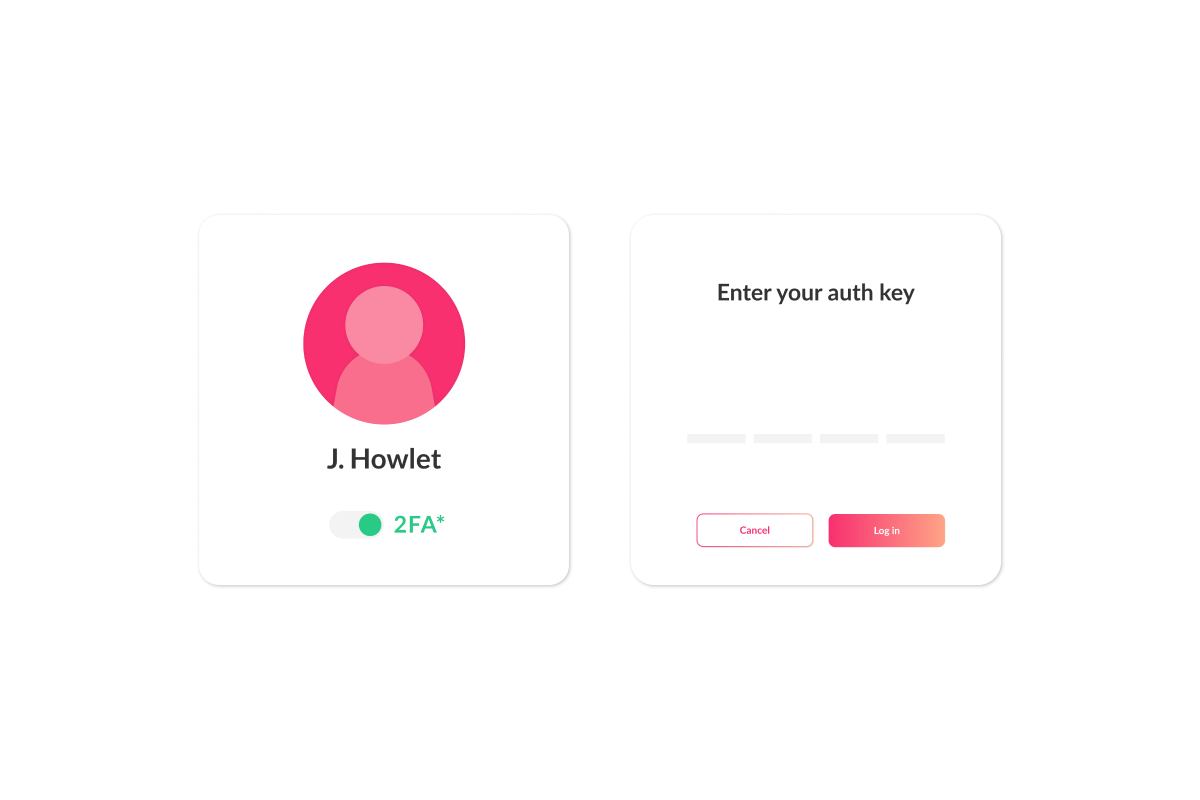


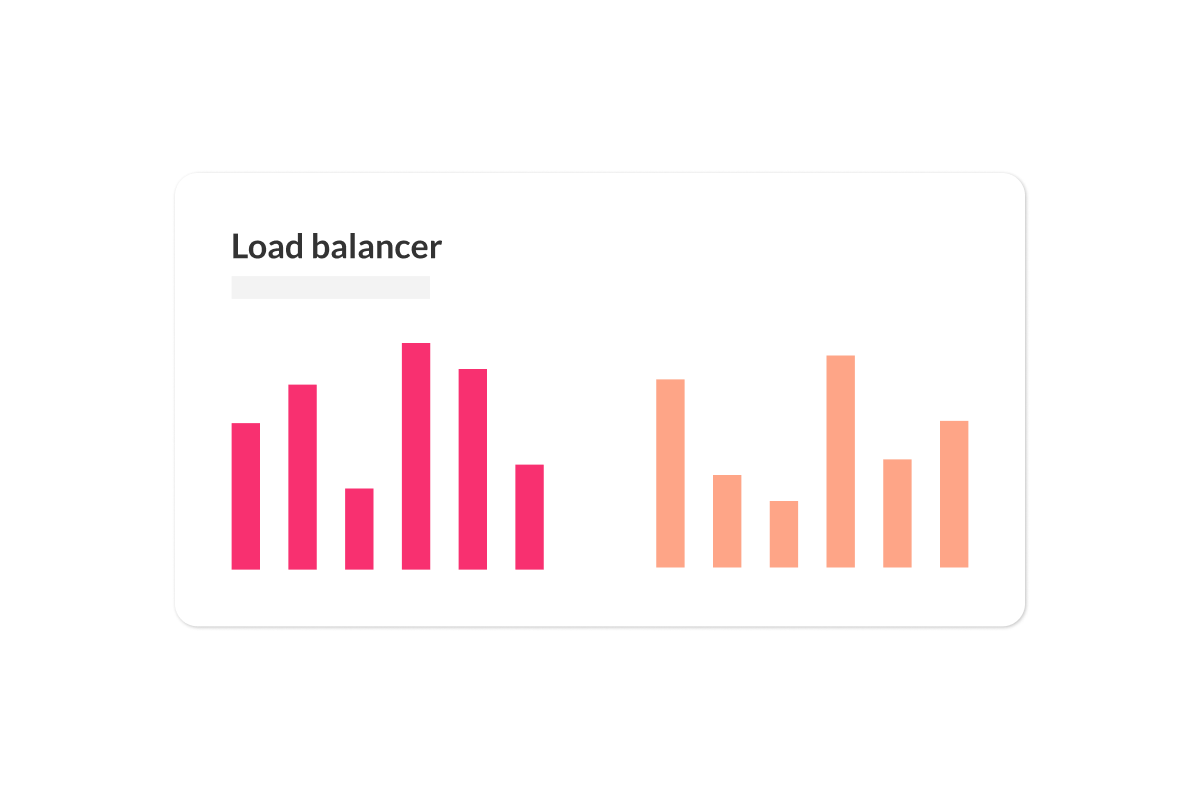
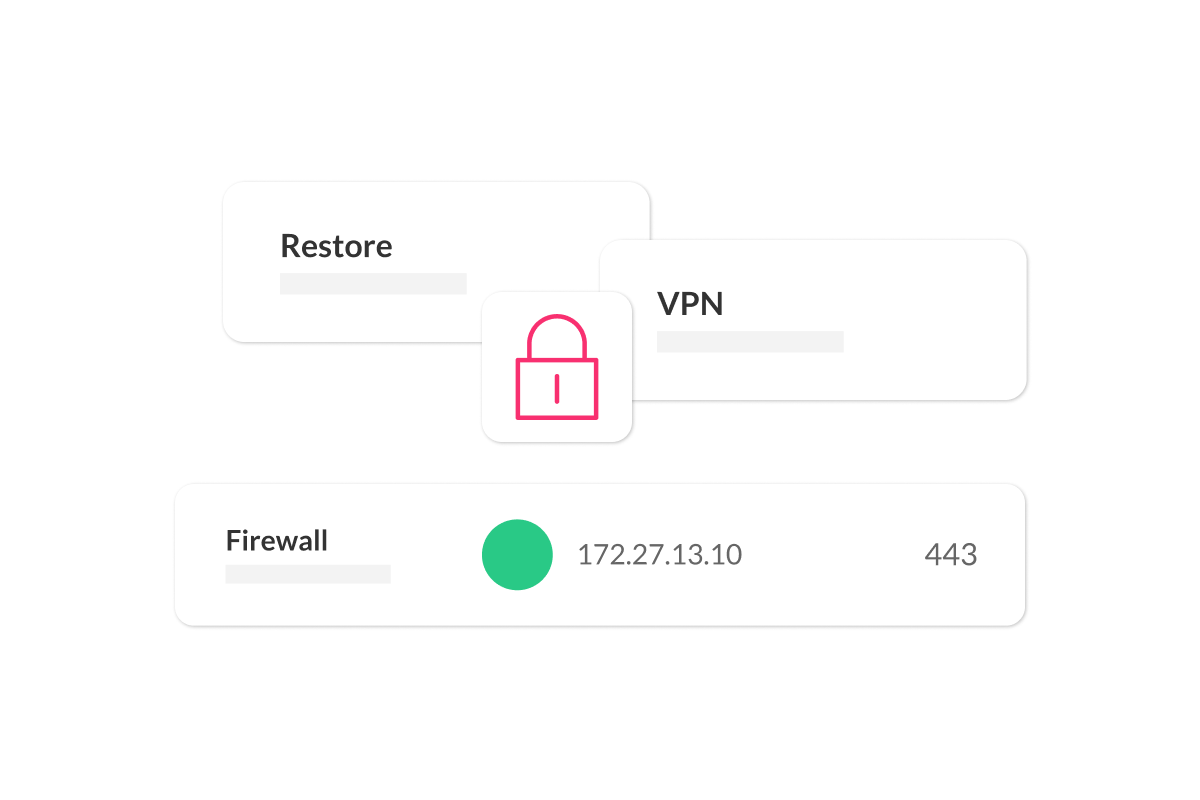
Infrastructure and security
The security of the big players
for everyone as standard.
Guaranteed by our robust infrastructure in Europe, strict security measures, neutral data centres and certifications.
Deployment
Have your cloud-based desktop ready in
a matter of minutes
Set up your users, permissions and connection method, choose the resources you need and customise the service. In just a few minutes, your customers will be working remotely as though they were in the office.
Remote Desktop: Guides and Tutorials

