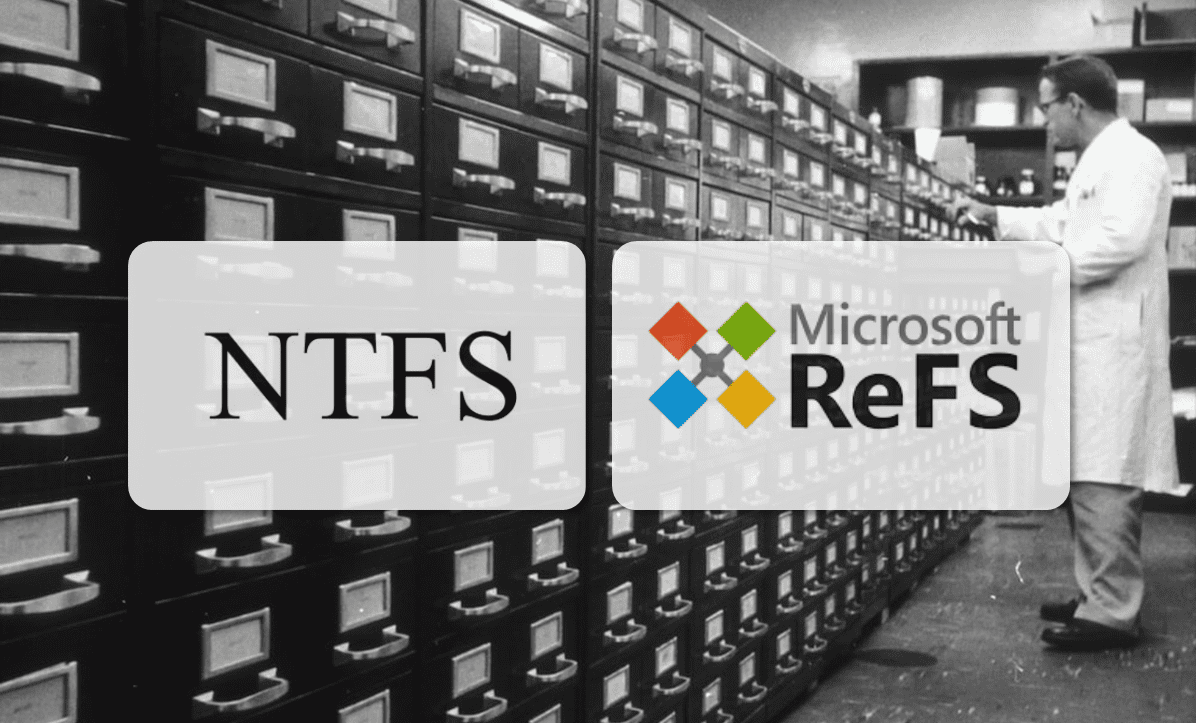
In this short article, we put these two file systems side by side and compare them to see how the new kid on the block, ReFS, fares against the old stalwart, NTFS.
Before we go any further, however, we like to remind you that on our blog, you’ll find an article dedicated to each one of these file systems, as well as an array of tutorials on how to use them. These articles include What is ReFS And How Does It Work?, which we published recently, and What Is NTFS And What Does It Do?
However, these articles really focus on each on in isolation. So, if you’ve already read them, why don’t we dive right in a do a side-by-side comparison of their features.
File Size And Volume Size Limits
Size Limits
First off, there is a vast difference between these two file systems when it comes to the amount of data they can handle. In fact, ReFS can support file and volume sizes almost 137 times bigger than what NTFS can handle, as you’ll see in the table below.
| NTFS | ReFS | |
| Maximum File Size | 256 TB | 35 PB |
| Maximum Volume Size | 256 TB | 35 PB |
Table – Maximum limits for NTFS and ReFS
NOTE: 1 PB is equivalent to 1,000 TB.
Cluster Size
Cluster sizes or allocation units play a big part in determining how a file system can be used. This is because the cluster is the smallest unit of space that can be assigned to a file.
So, when comparing NTFS and ReFS, we need to acknowledge that they support different cluster sizes, and this can be important depending on how the storage is going to be used.
NTFS can support cluster sizes between 512 bytes and 64 kb, although it’s often recommended to work with 4 kb allocation units to minimise the space wasted when storing small files.
Smaller sizes are also not recommended because they tend to lead to performance issues. However, using clusters up to 64 kb can be a good idea if you need more than 16 TB of storage space, as this is the maximum that 4 kb clusters can handle.
NTFS also has problems related to fragmentation because of their backwards compatibility with older systems. A way of address this issue could be the use of 64 kb clusters.
ReFS, on the other hand, offers a slightly more limited range, with allocation units between 4 kb and 64 kb, and 4 kb is the recommendation in most cases.
As with NTFS, even though 4 kb is recommended for the majority of cases, 64 kb could be worth considering in certain scenarios, such as when handling a large sequential workloads.
| NTFS | ReFS | |
| Recommended cluster size or allocation unit (General use) | 4K | 64K |
| Cluster size or allocation unit (Specific use) | 4K | 64K |
Table – Recommended cluster sizes, NTFS and ReFS
Usage of NTFS and ReFS
Both file systems are worth considering if you want to use shared file systems, as ReFS is much better at dealing with large volumes of data. However, with ReFS there are number of features that are still not available but are with NTFS. So, there certainly is a trade off.
Furthermore, ReFS is still not appropriate for boot systems. So, we can’t completely dispense of NTFS just yet.
List of Features
In the table below, you’ll see a side-by-side comparison of the features of both file systems. However, note that these may well change, as work is still ongoing with both systems, particularly the newer ReFS.
| Feature | NTFS | ReFS |
| BitLocker encryption | Yes | Yes |
| Data Deduplication | Yes | For Windows Server, version 1709 and later |
| Cluster Shared Volume (CSV) support | Yes | For Windows Server 2012 R2 and later. CSV will not use Direct I/O with Storage Spaces nor S2D or SAN. |
| Soft Links | Yes | Yes |
| Hard Links | Yes | For linkes created in version 3.5 or later. |
| Failover cluster support | Yes | Yes |
| Access-control lists | Yes | Yes |
| USN journal | Yes | Yes |
| Changes notifications | Yes | Yes |
| Junction points | Yes | Yes |
| Mount points | Yes | Yes |
| Reparse points | Yes | Yes |
| Volume snapshots | Yes | Yes |
| File IDs | Yes | Yes |
| Oplocks | Yes | Yes |
| Sparse files | Yes | Yes |
| Named streams | Yes | Yes |
| Thin Provisioning | Yes | Storage spaces only. |
| Trim/Unmap | Yes | Storage spaces only. |
| Page file support | Yes | On version 3.7 and later. |
| Block clone | No | Yes |
| Sparse VDL | No | Yes |
| Mirror-accelerated parity | No | Yes |
| File-level snapshots | No | Windows Server 2022. |
| File system compression | Yes | No |
| File system encryption | Yes | No |
| Transactions | Yes | No |
| Object IDs | Yes | No |
| Offloaded Data Transfer (ODX) | Yes | No |
| Short names | Yes | No |
| Extended attributes | Yes | No |
| Disk quotas | Yes | No |
| Bootable | Yes | No |
| Supported on removable media | Yes | No |
Table – Comparison of NTFS and ReFS features
ReFS Windows Compatibility
We should also mentioned that not all version of Windows support all the features of the different versions of ReFS.
| ReFS Windows | 2012 | 8.1 / 2012 R2 | 10 v1507 | 2016 | 10 v1703 | 10 v1709 | 10 v1803 / 2019 | 11 v21H2 / 2022 | 11 v21H2 |
| 1.1 | Yes | Yes | Yes | Yes | Yes | Yes | Yes | Yes | Yes |
| 1.2 | Yes | Yes | Yes | Yes | Yes | Yes | Yes | Yes | Yes |
| 3.1 | No | No | No | Yes | Yes | Yes | Yes | Yes | Yes |
| 3.2 | No | No | No | No | Yes | Yes | Yes | Yes | Yes |
| 3.3 | No | No | No | No | No | Yes | Yes | Yes | Yes |
| 3.4 | No | No | No | No | No | No | Yes | Yes | Yes |
| 3.7 | No | No | No | No | No | No | No | Yes | Yes |
| 3.9 | No | No | No | No | No | No | No | No | Yes |
Table – Comparison of Windows compatibility with different versions of ReFS
Summary
Even though NTFS is still being regularly updated, ReFS is much more modern and technical superior advanced system that supports larger volumes, longer file names and higher data transfer rates.
Despite this, NTFS continues to be a very functional and widely used system, and it’s not going to be swept aside by ReFS any time soon until we have features for file system compression, file system encryption, disk quotas or compatibility with removable media.
However, ReFS has a development team that is much more active than that of NTFS.
If you’d like more information about the hardware compatibilities for Window Server, you can find it here.
Thanks for reading!

