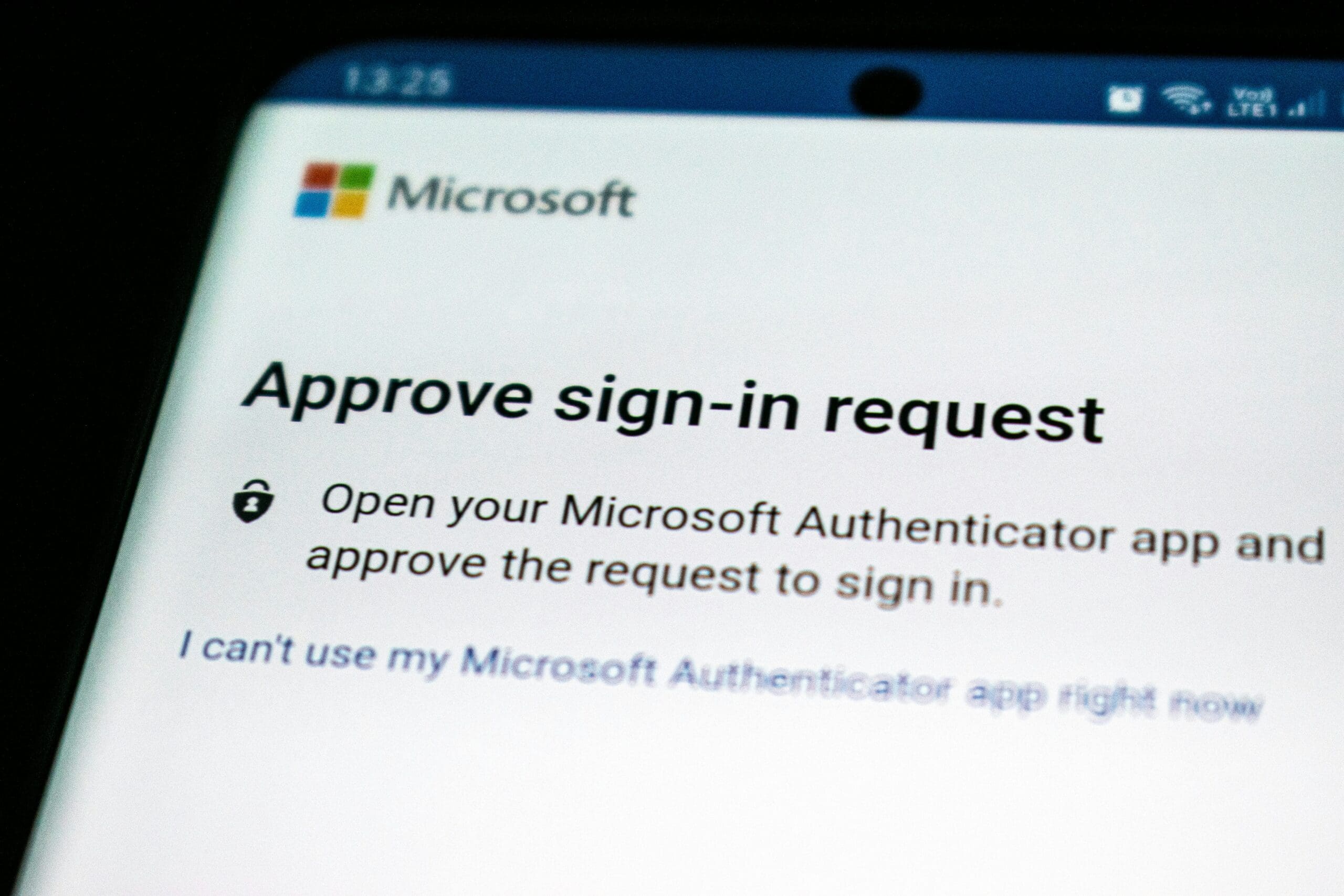
In this article, we’re going to take a brief look at the importance of MFA/2FA when securing your cloud environments.
Firstly, I think it goes without saying that IT security is becoming increasingly more complex. Threats are evolving and multiplying all the time at the same time that businesses are being expected to provide more online and cloud services. This means that the attack surface is much larger than it was even just a few years ago. And this isn’t just a problem for big corporations; businesses of all sizes are becoming increasingly dependent on cloud services. For many SMEs, the exposure the threats is growing exponentially, but unfortunately, their security budget is not.
This means that is vital for small businesses to find a way to protect their infrastructure without breaking the bank. One of the most effective tools available is multifactor authentication or MFA, sometimes referred to as Two-factor Authentication or 2FA.
In today’s article, we’re going to talk about why MFA is so important, particularly for those using cloud services. But we will also take a look at some of the drawbacks and what you can do to address them.
Introduction
It’s important to understand exactly what MFA is. MFA is a security technique whereby a user requires more than one form of authentication to verify their identity. In practice, this normally means combining two or more authentication methods.
Even if you’re not an IT security expert, you’ve probably already heard of it. These days, many organisations, such as banks, already use this method for online banking services, combining usernames and passwords with coordinate cards or text messages.
When it comes to authentication factors, they tend to fall into one of three categories:
- Something you know (Knowledge factors)
- Something you have (Possession factors)
- Something you are (Inherence factors)
Let’s flesh that out a little:
- Something you know: This is a piece of knowledge that you have access to, such as a password or PIN.
- Something you have: This is something you possess which can provide your identity, such as a security card, a token or a device, like your mobile phone.
- Something you are: This refers to a personal feature that can be used to identify you. These checks tend to use things like biometrics, fingerprints or iris or face recognition.
Benefits of MFA for Securing Cloud Services
MFA has already become a standard online security feature for many companies. The same is happening in the cloud world, where data and apps can be easily accessed from anywhere at any time, which significantly increases the risk of unauthorised access.
While it isn’t completely perfect, MFA adds a layer of security that makes it harder for attackers to compromise a user account.
These days, a password on its own is not a particularly effective security measure. Hackers can use a range of tools to crack passwords, including brute force attacks, dictionary attacks and phishing. And then there are those people who are not particularly discreet about their passwords or leave them written on a Post-it on their desk! MFA is the perfect way to combat these threats. Even if an attacker does manage to get hold of your password, they still won’t have all the keys they need to access your account.
As a result, MFA drastically reduces the risk of fraud and it is often used to protect very sensitive transactions, like online payments.
As well as all this, MFA also helps you to comply with certain regulations and standards, such as ISO 27001 (Information Security Management Systems). This isn’t the only security standard though. There is also the GDPR, the PCI-DSS, and ISO 22301 (Business Continuity Management Systems). The implementation of MFA will help avoid any potential sanctions for failing to comply with regulations.
All of this helps to improve user confidence in your services. By implementing MFA, your company’s security increases with minimal cost to the user and you also demonstrate your commitment to IT security and data protection.
Potential drawbacks
To be honest, it would be great to say that there were no potential drawbacks to implementing something that has so many benefits, but there is always something. In fact, there are a few things. But here are the three main issues:
- The cost of implementing MFA
- The technology and potential incompatibilities
- Resistance to change
Let’s take a look at each of them and see if we can propose some solutions:
- The cost of implementing MFA: As we all know, there’s no such thing as a free lunch. Implementing any security technology inevitably brings with it added costs. These include the hours spent on its implementation, the hours spent testing the new technology and the hours spent training staff. However, all these costs should be looked at alongside the benefits, which mainly concern security and compliance. Any conversation about whether or not to adopt MFA should be seen through this lens. You may not like all the extra costs, but these will be minimal compared to the potential losses if you suffer a security breach.
- The technology and potential incompatibilities: When implementing MFA, you might find certain compatibility issues. We recommend setting up a kind of laboratory so that you can test each potential solution before making a decision. That way, you can be sure that you’ve chosen the best technology for your business.
- Resistance to change: This is a challenge that every business faces when they unveil something new, whether it’s a new company policy or way of working. All of us like to feel comfortable. We’re creatures of habit and we can even get used to things that are actually quite unpleasant. So, when a big change arrives, even if it’s actually really beneficial, there will always be some people (both customers and employees) who are resistant to the change. In theory, this should only be a minor hiccup, but it can become a serious issue if you don’t present the new change in the right way. Education and training will be absolutely key. It’s important to really stress the security benefits and downplay any additional work that it might involve. However, it is also important to make sure that you have the full support of the management team. That way, you will have maximum authority when trying to re-direct any resistance.
Conclusion
As you can see, MFA has a key role to play in securing cloud environments and will bring a number of benefits to your business. It will make your systems much harder to attack and exploit, and it will also help you comply with several data protection and security regulations. Not only that, but it will do wonders for consumer trust in your company as they will see that you are firmly committed to security.
If you would like to learn more about security measures, check out our blog, where you’ll find articles like the following:
- What Is The Real Cost of Not Investing in Security?
- How to Respond to an IT Security Incident, Step by Step
- The 5 Most Common Causes of Data Loss in SMEs
- Top 10 Key Factors When Creating a Disaster Recovery Strategy
You can also find tutorials in which we’ll explain how you can use 2FA on our platform:
- How to Set Up 2FA for Remote Desktop Users
- How to Reset My Double-Factor Authentication Code
- How to Bulk Import Users to Remote Desktop
And remember, if you have any questions, you can always get in touch with us and we’ll be happy to help you out!
Thanks for reading!

