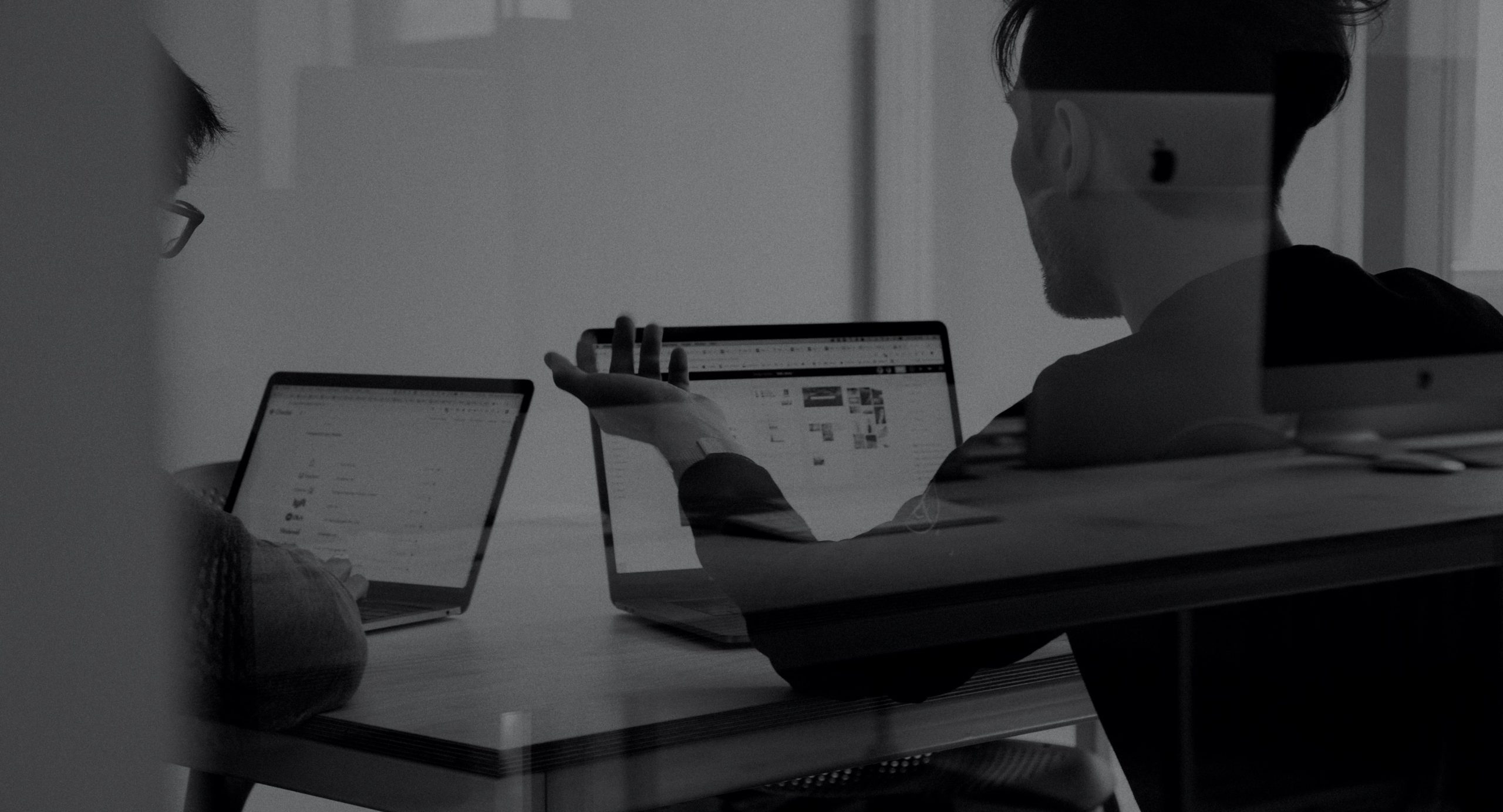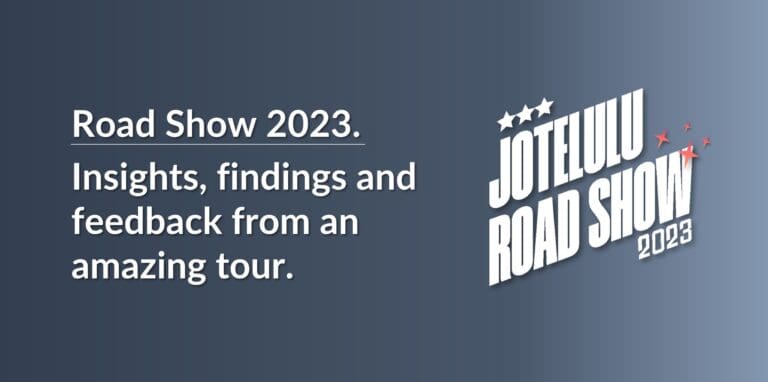In this article, we explain some of the best arguments that IT companies use when trying to sell their cloud services to micro and small businesses. We’ll explain just how much better the cloud is than on-premises solutions in terms of price, security, usability, flexibility and maintenance. What are the reasons to opt for the cloud?
Here at Jotelulu, we know micro-enterprises very well, and we fully understand how hard it can be sometimes to get them to try new things. We also understand that, for many IT companies, cloud computing is still something relatively new. Therefore, we’ve put together a list of 6 sales arguments that could be useful for small IT businesses when trying to sell their cloud services.
These 6 arguments can be best summarised as follows:
- The cloud is more cost-effective than an on-premises solution.
- The cloud is a financially less risky option.
- The cloud is more secure than an on-premises solution.
- It is much easier to integrate cloud services and they are generally more user-friendly.
- In terms of procurement and resources, cloud solutions are more flexible than on-premises solutions.
- Cloud solutions require much less time dedicated to maintenance.
Let’s take a look at the detail.
Comparison between the Cloud and On-Premises.
Clearly, the best way to argue that something is better than something else is with a direct comparison. So, below we have analysed both options using a real example:
———————————————————————————————————————————–
Real Example. Background
A medium-sized business has decided to renew their company server, which is currently installed in their offices. They have the choice between buying another physical server or migrating their business applications to the cloud.
First, let’s consider the technical specifications. The company will need a Windows 2019 machine for up to 8 users. These 8 users will each need to be able to access their usual applications (accounting program (legacy), office software, etc.) and store files. They will also occasionally need to connect to the server remotely and it’s very possible that there will be times when all users are connected simultaneously. The server will need to have some basic security measures (firewall, scheduled backups, antivirus, etc.), functionalities (terminal server, remote printing, etc.) and a plan for medium-to-long-term maintenance.
To decide which solution will be best for them, the company decides to carry out a detailed analysis of each option.
———————————————————————————————————————————–
Having established exactly what they need, the following two options are put forward:
- Option 1. On-premises solution. Physical server installed on site.
- Option 2. Cloud solution. Cloud services (Remote Desktop + Cloud Storage).
Let’s take a look at the proposed design for each one.
Option 1. On-premises Server (physical server):
First, let’s consider the purchase of a physical server to install in the office. Given the company’s initial requirements, the server specifications will be as follows:
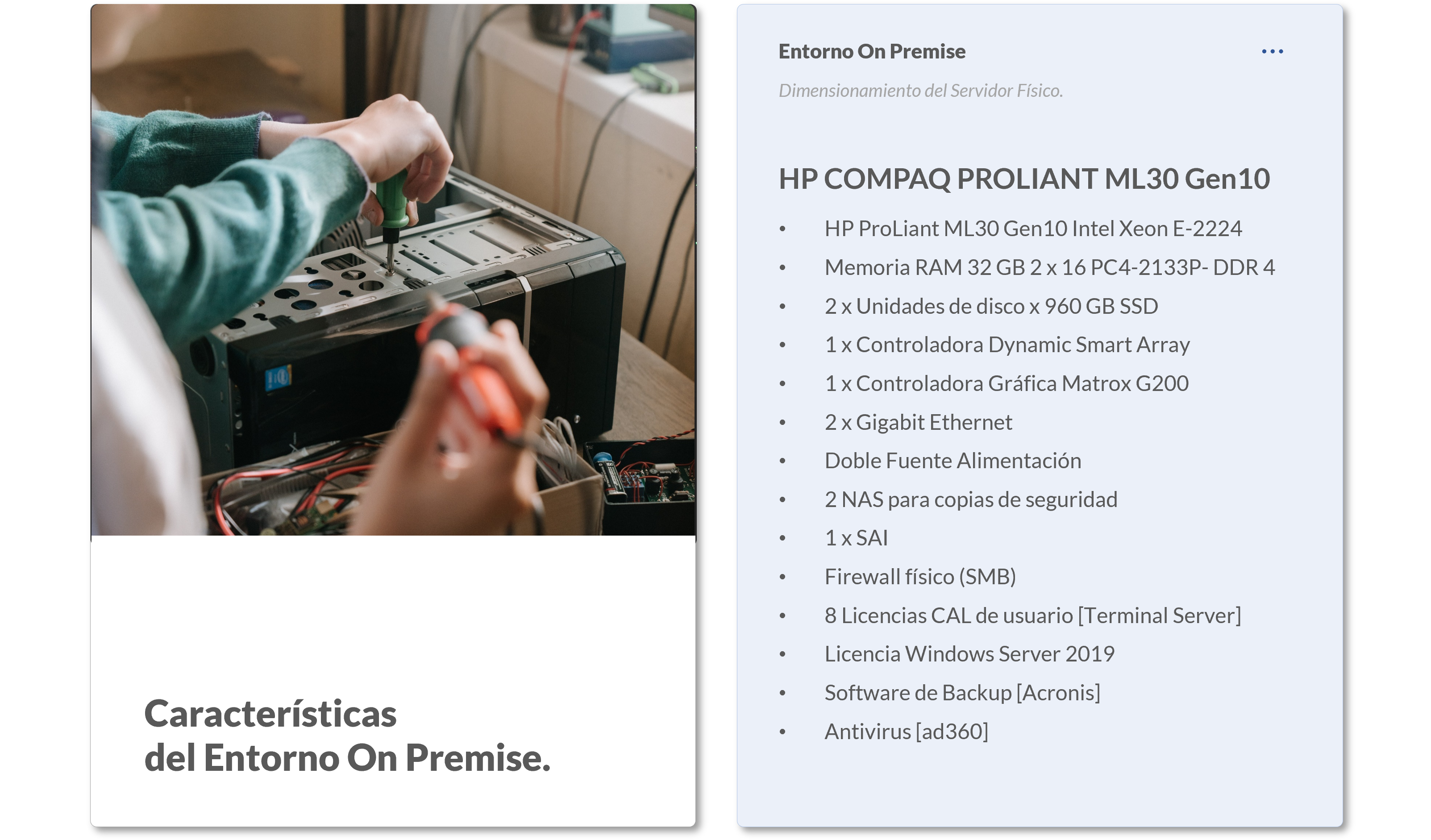
Option 1. Design specifications for a physical server for 8 users
[NOTE: It is important to remember that servers are normally designed to be future proof, taking into consideration what the demands might be in the next 5 years. As a result, servers tend to be oversized.]
Option 2. Cloud Environment with Remote Desktop and Cloud Storage.
On the other hand, we have the option of signing up for two cloud services that allow the employees to access their applications and files from any location:
- Remote Desktop (RD):[Virtual Windows server with pre-configured RDP (TSPlus) connections]
- Cloud Storage (CS): [NAS]
For this solution, the specifications for the proposed cloud environment would be as follows:
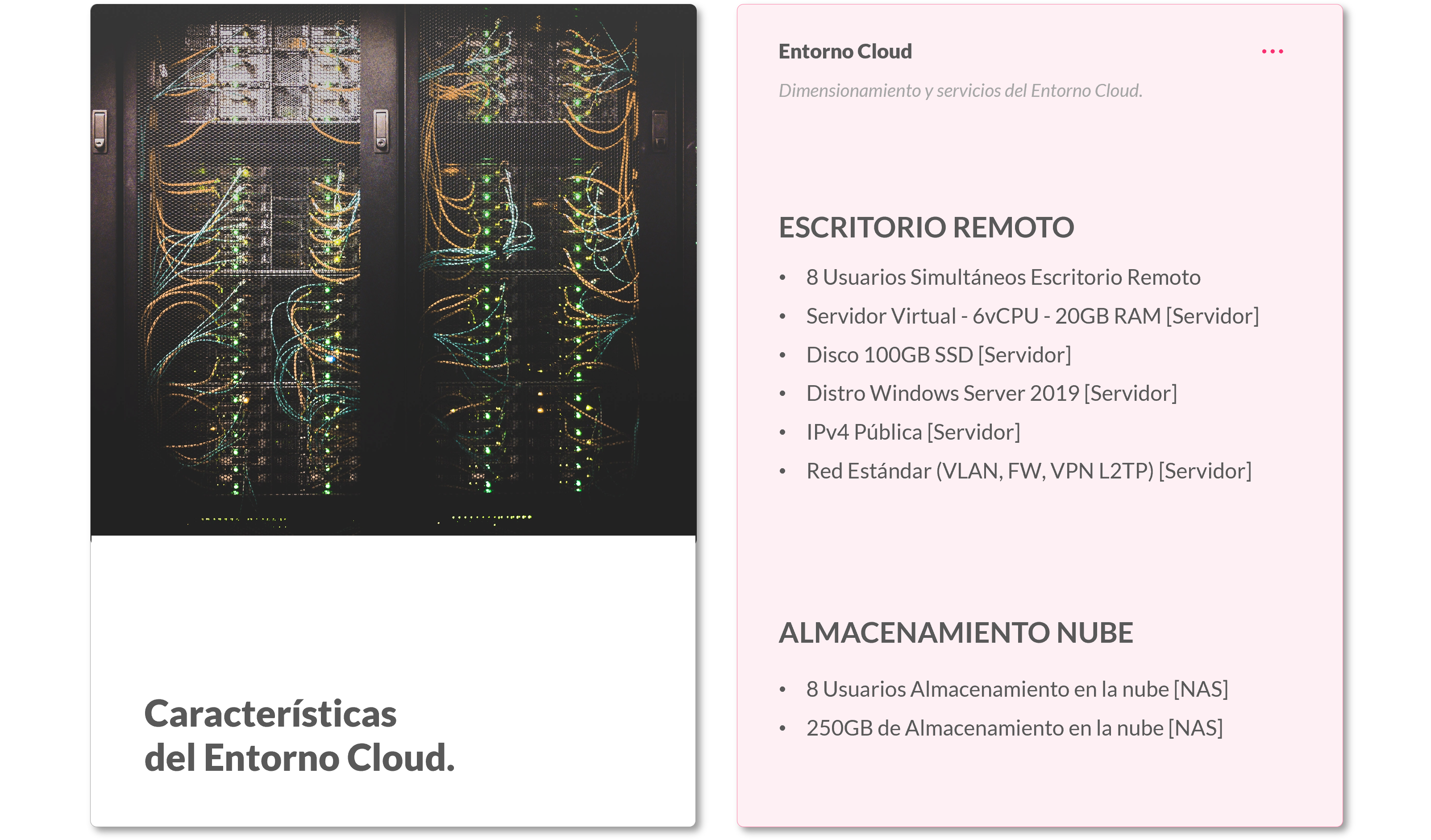
Option 2. Cloud environment specifications (Remote Desktop and Cloud Storage).
[NOTE: Both services are 100% optimised for current needs. Since this is a cloud solution, if available resources need to be increased in the future, they can simply be adjusted in real time.]
Once we have defined the specifications for the cloud and physical solutions, all that remains is to compare them.
Price comparison:
It’s not easy to compare these two solutions in terms of price because each one of paid for in a different way. Therefore, we have created a 5-year forecast, comparing the purchase and maintenance of a physical service in the office (amortised over 5 years) against the recurring monthly cost of a cloud solution.
- On-premises solution: Initial investment (CAPEX) + recurring monthly cost (OPEX)
- Cloud solution: Recurring monthly cost (OPEX) linked to the use of the Remote Desktop and Cloud Storage services.
The analysis after 5 years gives us the following result:
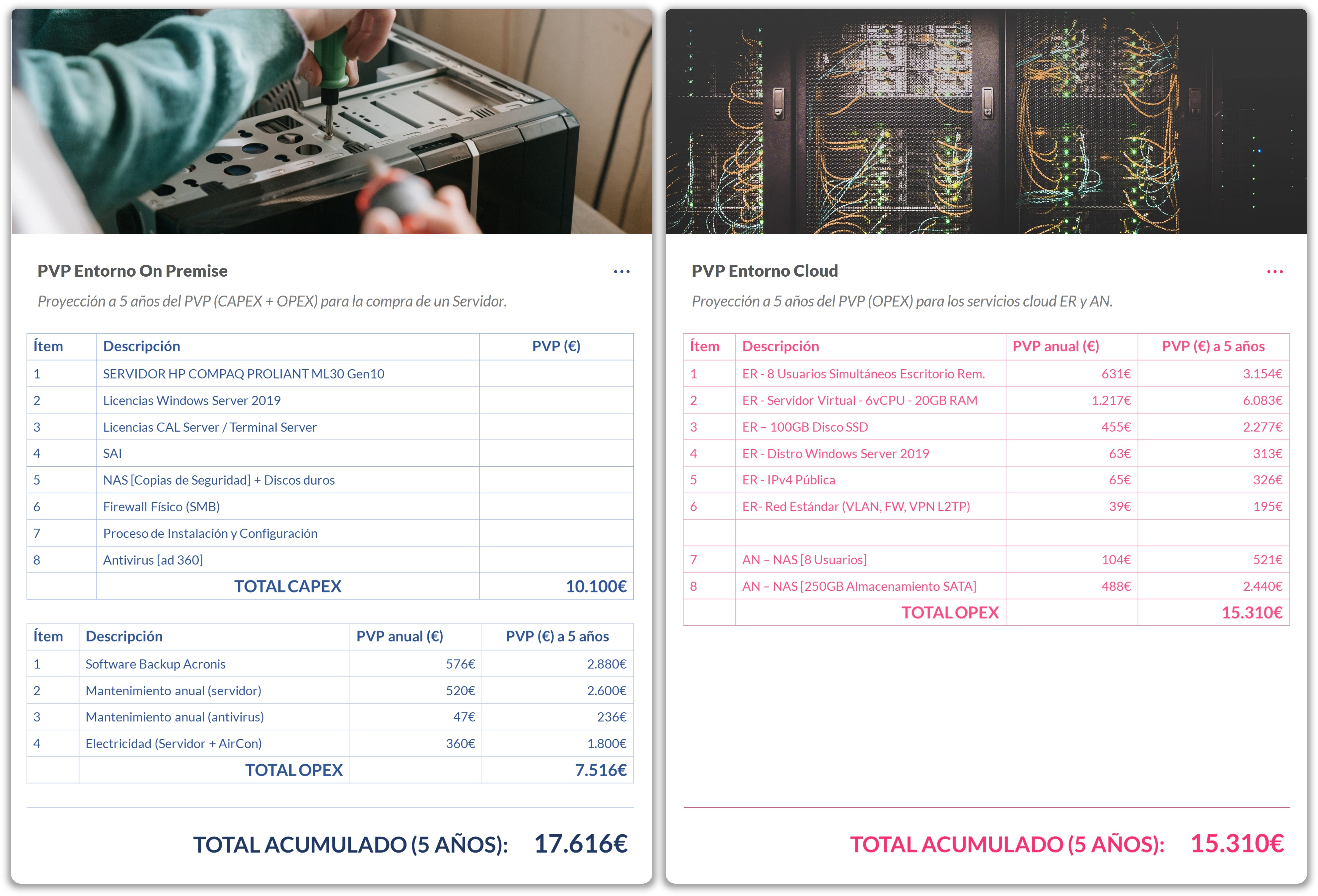
Comparison of on-premises server prices compared with a cloud solution. 5-year forecast.
[NOTE: The profit margin set for the hardware in this analysis is 10-15% (standard for the sector), and the profit margin for cloud services in this analysis is 30%]
Argument 1:
Firstly, before we get to security, maintenance or usability, the cloud option is a much more affordable solution for the end customer – 11% cheaper, to be precise. It may not seem like much, but it’s enough of a difference to make sure that your potential customer will want to keep listening to what else you have to say.
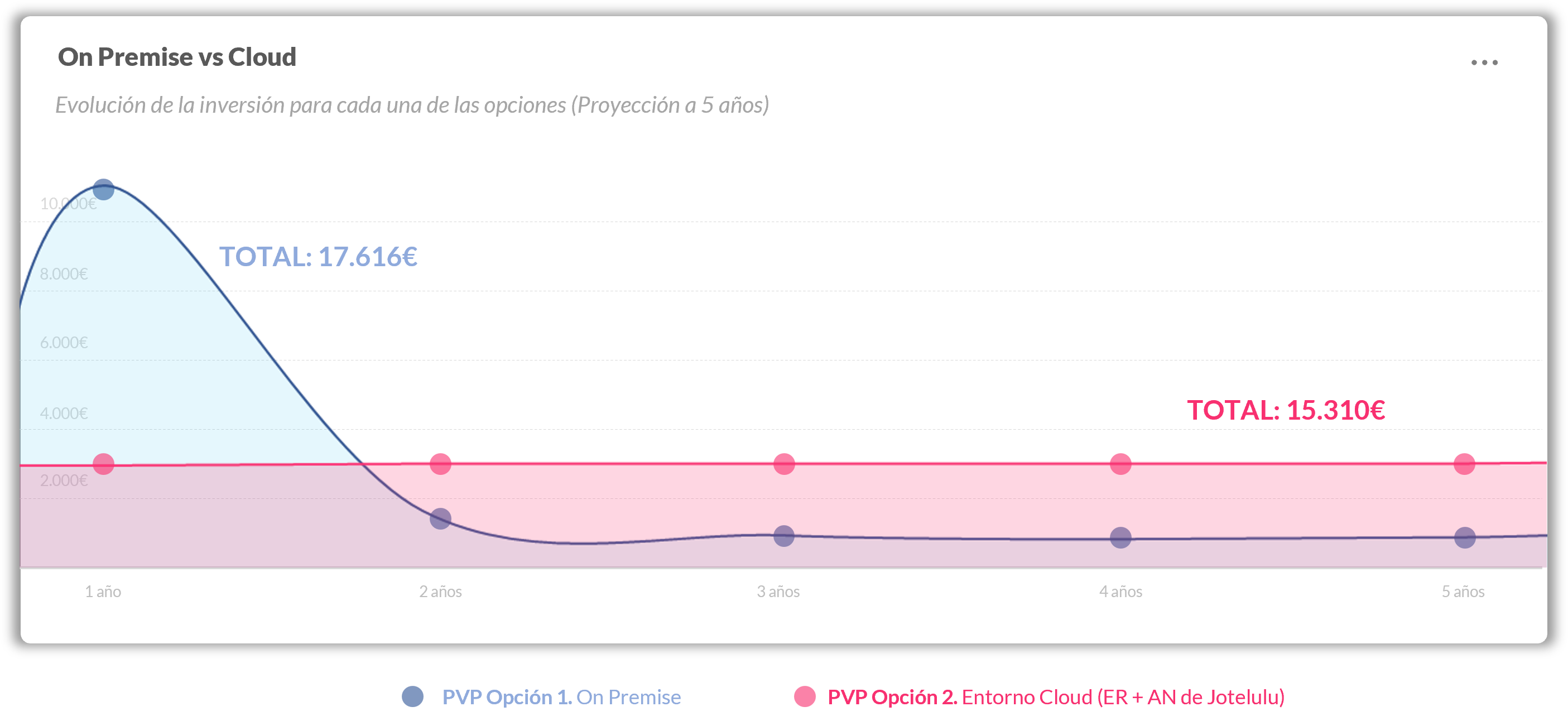
Argument 2:
Full purchase vs. Pay-as-you-use. Not only is the cloud service less expensive but it also allows you to spread the cost over time instead of making one single large initial investment. What happens to assets if they stop working or are no longer needed before their cost has been amortised?
With the on-premises option, almost 60% of the total cost (in our 5-year forecast) is in the initial purchase. Financially speaking, does it make sense to take the risk?
Security comparison:
After cost, probably the next big barrier for small IT companies looking to sell cloud services is security. Once again, the benefits of a cloud solution are clear to see.
Argument 3:
Without a shadow of a doubt, the cloud-based solution is much more secure for the following reasons:
- Physical Security (Facilities). The cloud environment is spread out over various maximum-security data centres located in Spain. These data centres boast access controls, 24-hours security, temperature and humidity controls and fire protection. If you opt for an on-premises solution, where will the server be located? Can you control who has access to it? Could it catch fire or suffer flood damage?
- Physical Server Clusters and Geo-Redundancy. If you purchase a physical server and install it in your office, the availability of your services depends on how reliable your hardware is. If the server fails, your services will stop working. With cloud solutions like the one in this example, the virtual machines involved form part of a server cluster located in different physical data centres for geo-redundancy. If the cloud server fails, the service will simply continue running on a different machine without any noticeable problems.
- Restore Times. What happens if the hardware fails? If you have an on-premises server, you will probably have to wait for a response to fix the machine, and this could be anything from one to two to even three days. Issues are possible with a cloud environment as well, but given the nature and structure of the solution, restore times are more likely to be between 20 and 30 minutes.
- Data Loss. The common way to protect data stored on an on-premises server is to create daily security copies. That way, if there is a hardware failure, the service can be restored using the data from the previous day. However, this does mean that you will have lost the last 24 hours of work. With a cloud solution like that offered by Jotelulu, this data loss is reduced to 1 hour (hourly backups retaining the previous 5 backups).
- Perimeter Security. Around 40% of all cyberattacks are directed at SMEs. Despite this, the majority of small businesses do not take any specific cybersecurity measures. Setting up a physical server with three layers of security (VLAN + Firewall + IDS/IPS) can be beyond the resources of many businesses (particularly small ones). However, with cloud services like Remote Desktop and Cloud Storage, all these security layers are included by default.
Does anybody really still think that it’s better to keep their data in the office?
Usability comparison:
How easy is it for the end-user to work remotely? Can they connect from a Mac or an Android tablet? And what if they want to print or save files? These are just some of the questions that SMEs ask when they start working on remote environments.
Argument 4:
Cloud environments inherently involve being mobile and working remotely, so there is no need to do anything. It’s all part of the service. On-premises solutions, on the other hand, will need to be properly configured to provide this level of mobility, and there’s no guarantee that it will possible to achieve full integration with the end-user machine.
It’s worth highlighting a few other differences between the proposed cloud solution (Remote Desktop and Cloud Storage) and the on-premises solution:
- Server Connection. Connection to the physical server is always the same (RDP). With the cloud solution, on the other hand, you can connect using either RDP or HTML5. This opens up countless possibilities and allows connections from any operating system and therefore from any device(iOS, Linux, Android, etc.).
- Integration of Local Printers. One of the classic problems when connecting remotely to a physical server is printing. Generally, integrating local printers (EasyPrint) is a real headache for on-premises solutions with remote access. Cloud services like Remote Desktop use the Universal Printer driver, which allows the user to automatically see local printers and therefore fully integrate their cloud environment with their local machine.
Flexibility comparison:
What happens to your physical server if, tomorrow, you need to lay off half of your team? Or what happens if the company just keeps growing and growing? Many factors are out of our control (e.g. COVID, climate change, etc.), so flexibility is important.
Argument 5:
When it comes to procurement and resources, cloud solutions are much more flexible than on-premises solutions. When buying a physical server, you have to consider depreciation costs and the company’s long-term future. Once you have bought your server, those are the resources that you have, regardless of how your circumstances might change. But cloud solutions are different. Pay-as-you-use allows you to increase or decrease your resources in real time, which allows your company to easily adapt to the future.
Maintenance comparison:
How many hours does it take to install and maintain a physical server? Has anyone calculated this? Who is really going to end up doing this? How much is it going to cost?
Argument 6:
Installing, managing and maintaining cloud services is measured in hours/year. For on-premises services, this is measured in days or even sometimes weeks.
The on-premises solution proposed in this example requires a lot of work to satisfy the customer’s basic needs:
- Installation and maintenance of the server and operating system.
- Installation and maintenance of the terminal server system.
- Firewall configuration.
- VPN configuration.
- Local printer management and integration.
- Security copy configuration and management.
- Incident response, whether level 1 or level 2.
- …
The cloud services proposed in this example (Remote Desktop and Cloud Storage) need practically none of this. The deployment process is automated, there are default configurations to choose from and Level 2 support coverage is provided. Without a shadow of a doubt, when it comes to management and maintenance, cloud services require much less time and effort and this will always be something that the end-customer will notice.
A successful sales pitch for cloud services
Trying to get micro and small businesses to try new things can be tricky. Furthermore, if they feel as though they are giving up control over their processes, forget about it. Knowing how to clearly explain the advantages of a new solution in a detailed way can make all the difference when trying to make any kind of sale. When selling IT services, this is even more true.
In the end, that’s why we put this post together – because we know that it could be really useful when you’re trying to sell your cloud services.
After reading this post, you might feel that you would like to know more about other tricks and strategies that IT companies use when trying to sell their services. If so, maybe you would like to read the following posts:
- 3 Tools to Help You Attract More Customers (as an IT Company)
- How to Write Your First Contact E-mail to Potential Customers (as an IT Company)
We hope that this post helps you with your sales pitches and wish you all the best. Good luck!