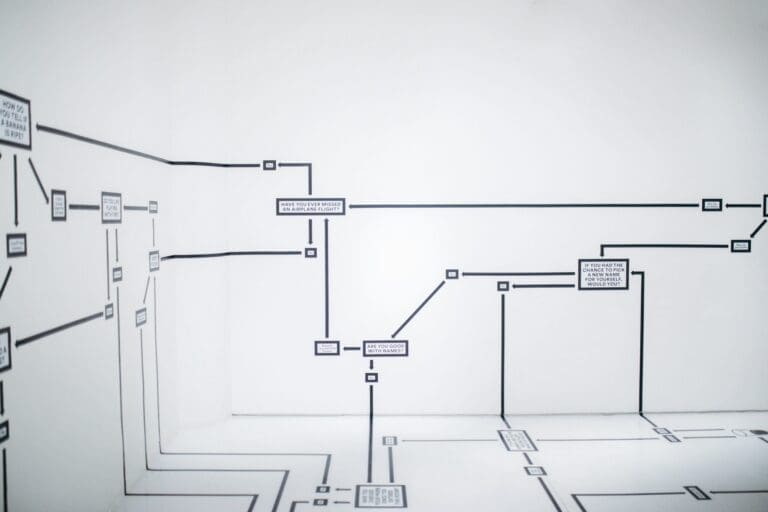Ib is now possible to manage your local printers and how they behave on your remote desktog through the Jotelulu platform. With the new “Printers” section, we have added features that allow you to configure default printer settings, view the printer queue or restart the spooler service, amongst other things. All of this is designed to make things easier for the person who manages the service. Integrating local printers on remote environments (such as VDI, DaaS, Remote Desktops, etc.) tends to be a bit of a headache for systems administrators. At Jotelulu, we have automated the process as much as possible and provided other tools to make it easier to manage and integrate printers.
Where can I manage my printers on the Remote Desktop service?
You can make all the changes you need in the Printers section on the Remote Desktop page: Remote Desktop > Printers
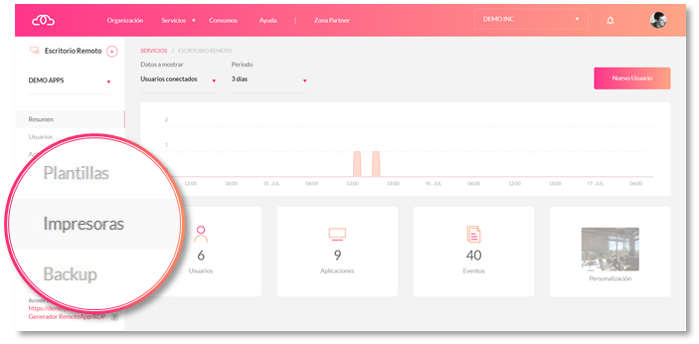
The Printers section on the Remote Desktop subscription page
More information and/or next steps:
If you like the sound of this new feature but would like more information about how to use it, please see the following tutorial: Managing Local Printers and the Universal Printer on the Remote Desktop. We hope that this new section on the platform helps make your life easier. Thanks for reading!