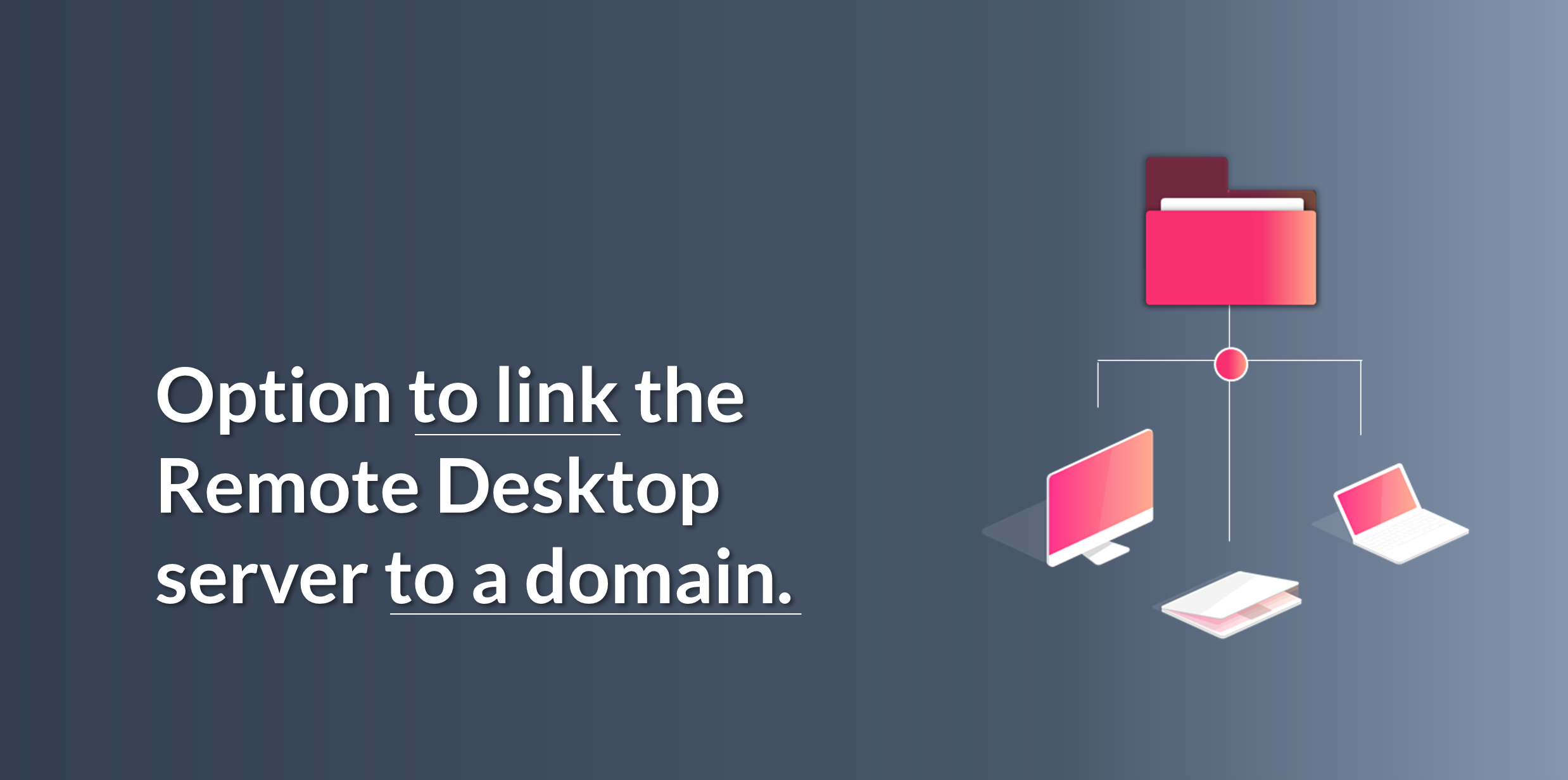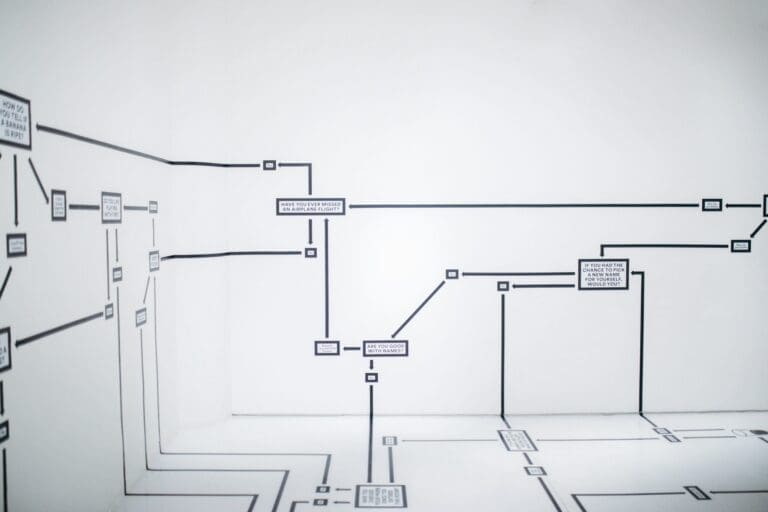It is now possible to connect your Jotelulu Remote Desktop server to your own domain. We have enabled this feature so that you can manage all your users, permissions and passwords in one place, from the Jotelulu platform, using your own domain. We know that many IT teams like to keep things centralised, especially when it comes to managing users. This also helps to keep things more secure. Therefore, we have created this new feature to help improve the stability of your systems and provide greater protection.
Where can I find this new feature?
To access this new feature, simply navigate to the Remote Desktop subscription page: Remote Desktop > Users > Server User
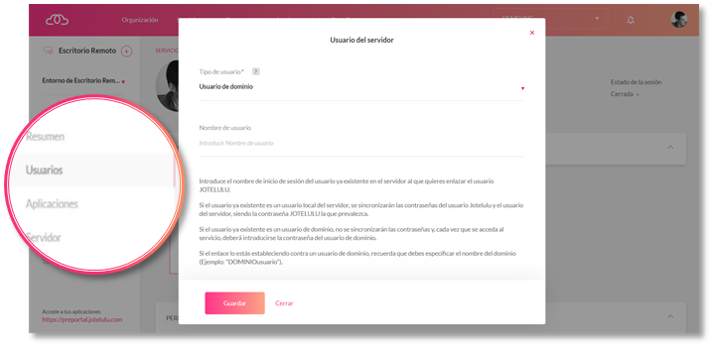
New Feature: Connect Remote Desktop users to a domain
More information and/or next steps:
We hope that you find this new feature useful. Thanks for reading!