In this tutorial, you will learn how to register new customers in the Partner Area. As a Jotelulu Partner, you will benefit from special distributor prices and be able to manage all your customers in one place.
Jotelulu is a platform designed to help IT companies manage a range of different services across multiple customer accounts. Jotelulu Partners have access to the Partner Area, where they can manage all their customers in one place. This quick guide will cover one of the first steps – registering new customers.
How to register customers in the Partner Area
Before you begin:
To successfully complete this tutorial and register a new customer in the Partner Area, you will need:
- To be registered on the Jotelulu Platform, have signed in using your username and password, and have been accepted as a Jotelulu Partner.
- To have the basic details for the new customer that you wish to register.
Step 1. Go to the Customer Registration section in the Partner Area.
Once you have signed into the platform, click on “Partner Area” (1) on the top menu.
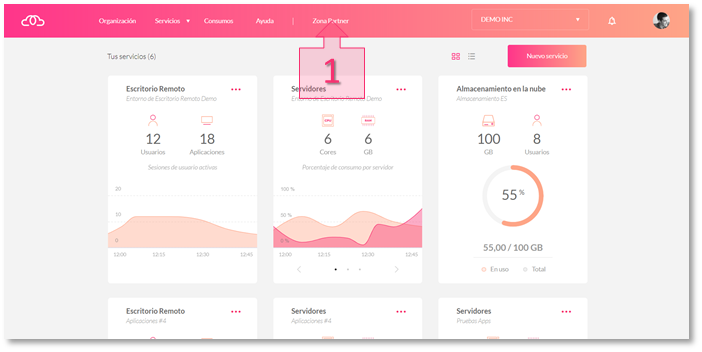
Step 1. Access the Partner Area using the top menu
Once in the Partner Area, you can register a new customer either by using the “My Customers” subsection (2) on the left-hand menu or clicking on the “New Customer” button (3) in the top right corner.
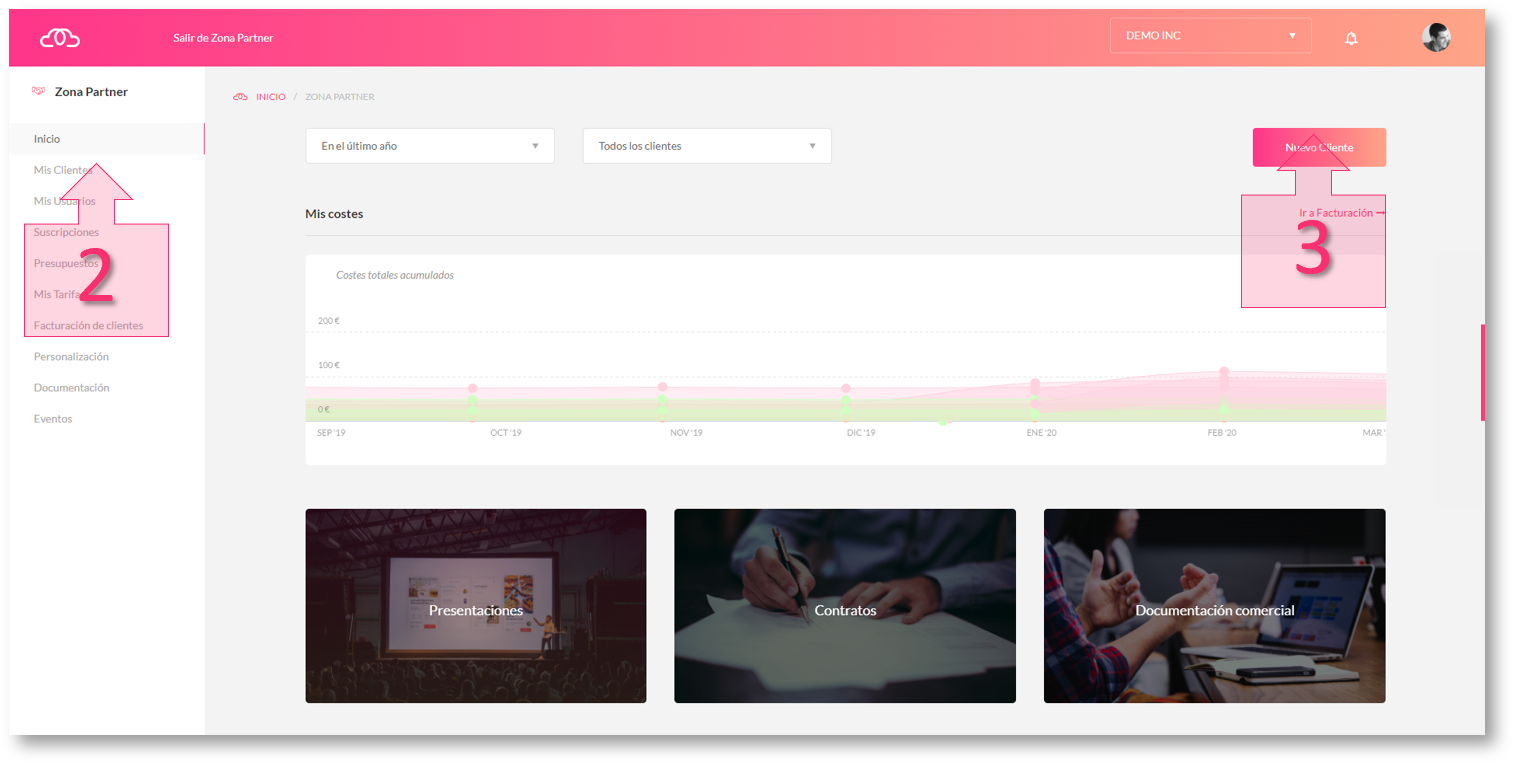
Step 1. Open the new customer registration form in the Partner Area
Step 2. Register a new customer in the Partner Area
Once you have opened the new customer registration form, simply fill in the fields shown with the customer’s details (4).
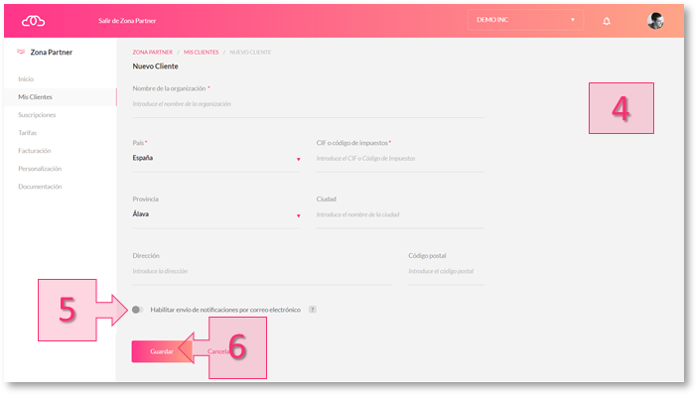
Step 2. Fill in the customer registration form and either enable or disable notifications
At the end of the form, there is a checkbox (5) which enables notifications sent from the platform and the user portal to the customer’s users. This checkbox is left unticked by default.
——————————————
RECOMMENDATION: We recommend ticking this checkbox so that end users can be more autonomous and benefit from all the services offered by Jotelulu and the user portal (e.g. resetting passwords).
How and when should you tick this checkbox? We understand that our partners want to bother their customers as little as possible whilst still being their only point of contact. Therefore, we recommend the following:
- Customise the user portal and automatic notifications in the Partner Area. This way, partners can apply their corporate image to all services and notifications on the platform. Any information the end customer receives will always be accompanied by the partner’s corporate branding [see the tutorial: How to Customise the User Portal and Automatic Notifications (Partner)].
- Register customers without ticking the checkbox. If enabled, the platform will send notifications to registered contacts every time a new service is added. In the initial stages, when customers and services are being configured, this may be a nuisance for the end customer. Therefore, we recommend keeping notifications disabled and then enabling them once all services have been registered and configured.
- Add services for the end customer organisation.
- Enable notifications once all services have been added.
If the checkbox remains unticked, the platform will never send e-mail notifications to the customer. However, be careful – this includes any notifications sent when a user forgets their password and attempts to reset it from the sign-in page.
——————————————
Once notifications have either been enabled or disabled, click the “Save” button (6) to save any changes. The new customer will now have been created successfully and will appear in the list in the “My Customers” section.
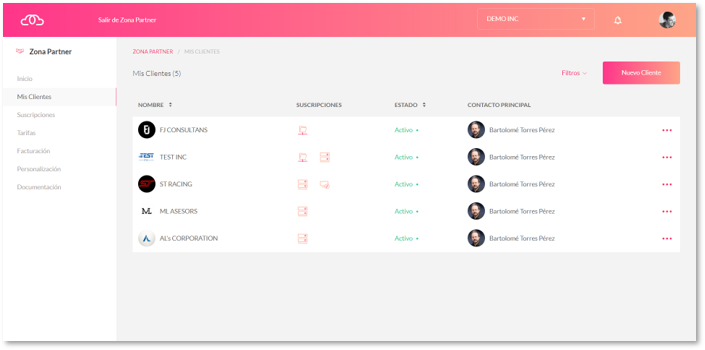
Step 2. List of registered customers in the Partner Area.
Summary and next steps:
In the Partner Area, Jotelulu Partners can manage a range of services across multiple customer accounts in one place. In this tutorial, you have learnt how to register a new customer in the Partner Area.
Now that you have registered a new customer in the Partner Area, you may want to find out more about how to make customisations or add new services for each of your customers. If so, the following tutorials may be of interest to you:
- How to Customise the User Portal and Automatic Notifications (Partner).
- How to Register a Remote Desktop on Jotelulu.
- How to Deploy a New Server on Jotelulu.
- How to Add Cloud File Storage.






