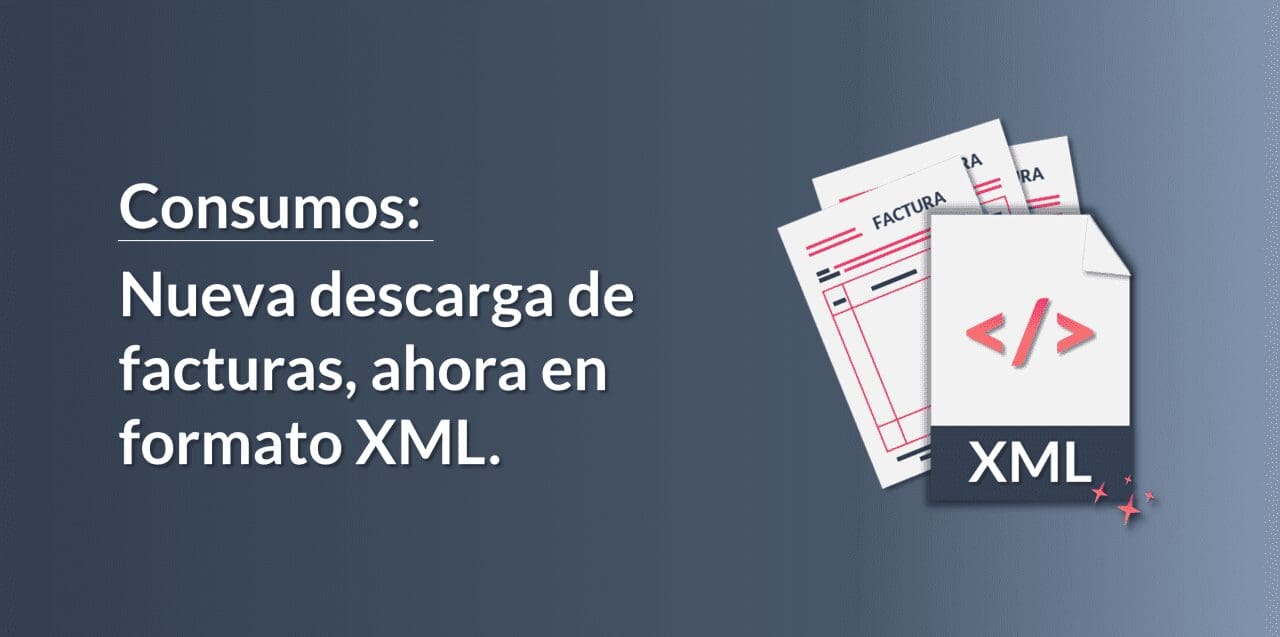
You can now download your invoices in XML format to more easily import them to your account system. We have enabled a new feature in the Usage section to make life a little easier for your finance department. Until now, invoices were only available in PDF format. Now, you can download your invoices as an XML file. We hope that this flexibility will allow your accounting team to work more efficiently by being able to import invoices directly to their accounting software. The XML format is very popular because of ibs simplicity and ease of use. Part of its success lies in the fact that it can be easily edited with a text editor and is therefore supported by a large number of software programs (ERPs, Accounting Programs, etc.).
How can I download my invoices in XML format?
You can access this new feature in the Invoices tab in the Usage section: Usage & Invoices […] Menu

Location of the new feature to download in XML format
You can also download the corresponding XML file when viewing the invoice itself.

XML download button available for each invoice
More information and/or next steps:
We know thab things can get quite complex for admin and finances departmenbs when it comes to managing invoices. Why not make things a little easier? Well, that is exactly what we have tried to do with this feature. We hope that this new feature helps your finance team to work more efficiently when managing their accounting software. Try it out and see for yourself!

