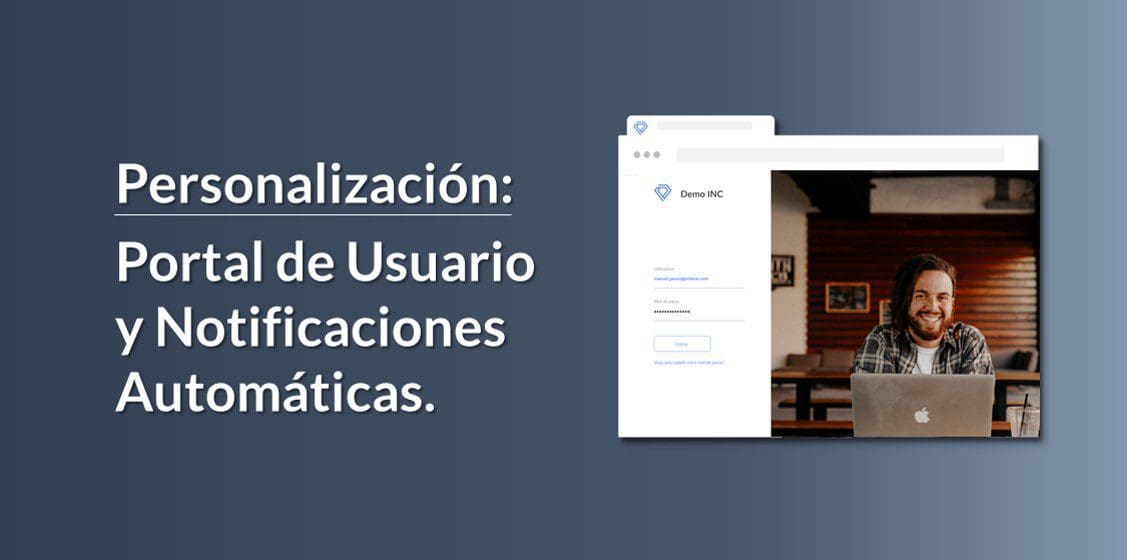
For many businesses, being able to customise services is a key feature. That is why, at Jotelulu, we offer our services as white label so that you can fully customise them with your own corporate branding.
A few weeks ago, we enabled a new customisation section that allows you to modify the appearance of the user portal for each organisation, as well as the look of notifications sent from the platform.
Where can I customise the user portal?
You can access this new section in one of two ways depending on the organisation:
- Standard Organisation (to manage the branding for that organisation):
Organisation > Customisation

- Partner Organisation (for managing the branding of all of the Partner’s customers in a centralised way):
Partner Area > Customisation

New centralised Customisation section for Partners
What elements can be edited on the User Portal?
The User Portal is where users log in to use their services, such as file storage or the remote desktop.
It is now possible to edit the appearance of this page. The idea is to allow our customers to create a unique working environment with their own branding. The entire process is intuitive and simple and allows you to change the following elements:
- Logo.
- Background Image.
- Favicon.
- Colour Scheme.

And what about notifications?
It is also now possible to edit the automatic notification e-mails that the platform sends to users. You can change the following elements to suit your corporate image:
- Header Colour.
- Logos.
- E-mail Subject.
- Sender E-mail.
- Signature.

More information and/or next steps on how to customise the user portal:
We aim to make the Jotelulu platform 100% adaptable to your needs. That is why we create features and sections like this one.
If you would like to find out more about this new feature and how to use it, take a look at the following tutorials:
- If you are only managing your own organisation: How to Customise the User Portal and Notifications.
- If you are a Partner and you would like to apply your corporate branding to all your customers, take a look at: How to Customise the User Portal and Notifications (Partner).
We are sure that you will find this new feature very useful. Have a nice day!

