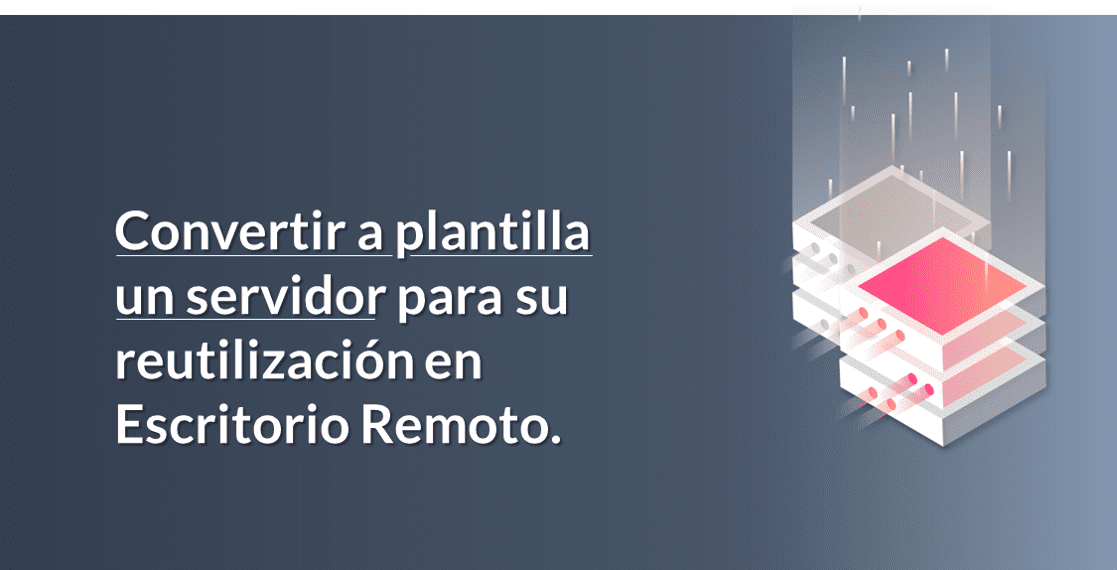
We have now added a feature that allows you to create a template using your existing server configuration which you can then use when setting up a new Remote Desktop enviroment. We hope that this will further speed up the deployment and setup process for our users. We are fully aware that setting up a new Remote Desktop environment from scrath is often quite tedious, particularly if ou are having to repeat things that you have already done previously. This is why we have added this feature to automate the server deployment process and make things much more efficient.
Where can I create a server template on the platform?
This new feature is available in the Images section on the Servers subscription page: Servers > Images

Creating a template in the Images section of the Servers subscription page
How do I use a template when setting up a new Remote Desktop environment?
Using a template is a really simple process that already forms part of the Remote Desktop setp wizard. When setting up your new environment, the final stage of the process will ask you if you wish to use a template for your new server.

Using a template when deploying a new Remote Desktop environment
If you like the sound of this new feature and you would like more information on how to use it, please take a look at this tutorial How to Create a Server Image to Use When Configuring a New Remote Desktop. But wait! If you are a Partner, check out this tutorial instead: How to Create a Server Image to Use When Configuring a New Remote Desktop (Partner). We hope that this new feature makes things easier for you. Thanks for reading!

